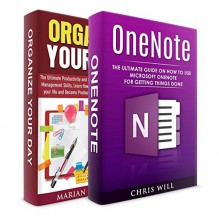Organize your Day + OneNote GTD Two in One Bundle!: Book 1: Learn How to Organize your Day, Declutter your Life and Become Productive + Book 2: The Ultimate Guide on How to Use OneNote for GTD
Book 1 - Organize Your Day The Ultimate Productivity and Organization Guide: Master Time Management Skills, Learn How to Organize your Day, Declutter your Life and Become Productive to Get Things Done (GTD)! This book is The Ultimate Productivity Organization Guide. Its aim is to bring the user...
show more
Book 1 - Organize Your Day
The Ultimate Productivity and Organization Guide: Master Time Management Skills, Learn How to Organize your Day, Declutter your Life and Become Productive to Get Things Done (GTD)!
This book is The Ultimate Productivity Organization Guide. Its aim is to bring the user to the understanding of time and its management therefore helping them effectively manage their time to increase their daily productivity. It is focused on helping you as the reader organize your day and manage your time. It will enable the readers understand the areas they go wrong when it comes to using their time. It will further show the reader the various home and work processes and conditions that make it impossible for them to manage their time therefore giving them ideas on how they can declutter their offices and homes which eventually paves way for a smoother day with enough time for every important thing that needs to be done. The book will provide valuable tips on how they can keep track of their time, prioritize to-do things and manage to perform them with ease and satisfactorily. The book is going to cover the following time management topics:-
- Organize your home, Organize your day
- The Month-Down-To-Day Plan
- Organizing a Particular Day
- Prioritize, Sort, execute; 23 Time Management Tips
- Three effective steps that get things done on time
Book 2 - OneNote
The Ultimate Guide on How to Use Microsoft OneNote for Getting Things Done
OneNote is your notebook for capturing what is important in life. Is it not better to have an app where you can write and take down notes or even create a to-do list than carry a book with you everywhere you go? OneNote is the best Microsoft program that you can use. If you have ignored digital note taking app because you think it is just more software that will take up your disk space then it is time to reconsider. Microsoft have made it possible for OneNote to be downloaded everywhere Mac, iOS, iPad, Android, chrome, and of course windows. Keep reading to know more about creating a paperless life with OneNote.
In this book, we are going to talk about
- What is Microsoft OneNote all about?
- Making use of OneNote
- Some shortcuts that you can use in OneNote
- Tips using OneNote
OneNote for Windows has six Ribbon tabs
- Home,
- Insert,
- Draw,
- History,
- Review and
- View
Each of this ribbons gives you access to plenty of features. The Home Tab allows you to format text, add tags, mark items as important and more. The Insert tab has tools for inserting objects into your notes, including spreadsheets, date and time, pictures, audio and video you can record, equations and symbols. The Drawing tab has the usual drawing tools, while History offers you the chance to collaborate with others, so that you can find other users recent edits and comments, and so on. Review includes familiar Office features including a spell checker, a thesaurus, word count and a translation tool. And Finally, View has plenty of ways to change the appearance of your notebooks and their pages, such as adding lines, changing their size, changing the colors and so on. And all this makes OneNote unique compare to other apps like Evernote.
show less