
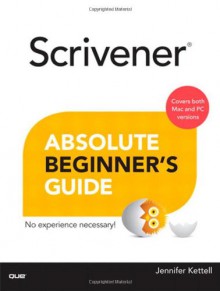
After spending way too long on Scrivener's tutorial, I've finally loaded in my second Elle Black manuscript--it being the start of another novella. :D This is a screenshot of a placeholder note for a chapter scene (edited to take out the spoiler). The 'Compose' mode is a dream come true. I can change background image, the transparency of my writing paper, colour of my paper, etc.
I stayed with Word 2008 just so I could keep the hack (a gentle change), that allowed me to turn Word's awful blue background to solid black. Word is still necessary for a final manuscript to send to my editor, and I'll need a Word version for InDesign when laying out the print book, so it's not a program to dismiss from the workflow.
There are many, very cool Scrivener features for organisation, and I hope to apply just 2-3 of them for the more substantial and subplot-ridden Dark Victorian: EVERLIFE. Heck, now I need the manual because the digital tutorial regarding all those features has flown out of my head. In the second screenshot, you can see I've only text docs to hold my chapters. Those are not really chapter heads but my notes, marking story events. Scrivener will compile all my text docs into one with 'Chapter One, Two', and so forth.
One can replace those with folders and load them with various docs to track subplots, characters, settings, etc. Scrivener's many features can be disregarded since everyone will end up with a personal approach to their projects, but I think that's where the beauty lies with this app. You can write different styles of scripts (using templates), organise recipes or other data, write academic works with tons of annotations and footnotes, and take various approaches to completing fiction.
I wonder if it's possible to do narrative design (game writing), but that's beyond my ability to ascertain.
Perhaps I shouldn't ballyhoo Scrivener so much since I've just now started using it, but I am excited to be able to work on several projects at once, with far better organisation. AND, it will type in UK English, no problem. :D