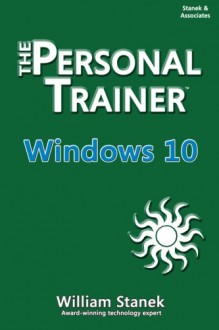Your personalized 350-page guide to Windows 10 from one of the world's foremost Windows experts. Learn the new Microsoft operating system using this hands-on guide to mastering laptops, tablets, desktops and other computing devices running Windows 10. Whether you are a casual user, an IT...
show more
Your personalized 350-page guide to Windows 10 from one of the world's foremost Windows experts. Learn the new Microsoft operating system using this hands-on guide to mastering laptops, tablets, desktops and other computing devices running Windows 10. Whether you are a casual user, an IT professional or just someone who wants to learn how to use the operating system, you can get everything you need to conquer the essentials by reading this book. Inside, you'll find practical advice and step by step procedures, documented examples and much, much more. One of the goals is to keep the content so concise that this personalized handbook remains compact and easy to navigate while at the same time being packed with as much information as possible. Want something for your laptop, tablet, desktop or smart phone? Look also for the ebook edition! Table of Contents Windows 10: The Personal Trainer 2 Contents at a Glance 5 Table of Contents 7 Introduction 10 What’s This Book About? 10 What Do I Need to Know? 11 How Is This Book Organized? 11 What Conventions Are Used in This Book? 12 Other Resources 12 Chapter 1. Getting to Know Windows 10 14 Using Touchscreens 15 Installation Notes 16 Getting Signed In 17 Local Accounts, Domain Accounts, Microsoft Accounts, Oh My! 19 Getting Around the New Desktops 22 Getting Around the New Start Menu 29 Entering and Exiting Tablet Mode 33 Customizing User Accounts 35 Chapter 2. Customizing the Windows 10 Interface 40 Boosting Your Desktop IQ 41 Making the Start Menu Work for You 56 Making the Taskbar Dance 64 Chapter 3. Personalizing the Appearance of Windows 10 74 Customizing Basic Interfaces 75 Optimizing Backgrounds, Themes and More 84 Chapter 4. Customizing Boot, Startup, and Power Options 120 Customizing Your Computer’s Firmware Interface 120 Getting Firmware and Power Management Information 133 Customizing Startup and Boot Configuration 135 Resolving Restart or Shutdown Issues 158 Chapter 5. Organizing, Searching, and Indexing 163 Exploring Your Computer in New Ways 163 Customizing File Explorer 176 Searching and Indexing Your Computer 187 Fine-Tuning Windows Search 191 Indexing Your Computer 210 Chapter 6. Managing Your Apps 218 Working with Desktop Apps 218 Installing Desktop Programs 226 Managing Desktop Programs and Features 238 Managing Currently Running Apps, Programs and Processes 250 Chapter 7. Tracking System Performance and Health 254 Getting to Know Your Computer’s Hardware 254 Checking Current Performance Levels 259 Event Logging and Viewing 270 Chapter 8. Analyzing and Logging Performance 275 Resolving Failures and Reliability Issues 275 Recording and Analyzing Performance Data 292 Chapter 9. Optimizing Performance Tips and Techniques 306 Optimizing Power Management Settings for Performance 306 Maintaining Performance with Updates 318 Optimizing Performance: Final Tune-up Suggestions 322 Automating Maintenance 335 About the Author 340 Windows 10: The Personal Trainer covers all editions of Windows 10. In this book, I teach you how features work, why they work the way they do, and how to customize them to meet your needs. I also offer specific examples of how certain features can meet your needs, and how you can use other features to troubleshoot and resolve issues you might have. In addition, this book provides tips, best practices, and examples of how to fine-tune all major aspects of Windows 10. This book won't just teach you how to configure Windows 10; it will teach you how to squeeze every last bit of power out of it and make the most of the features and options it includes.
show less