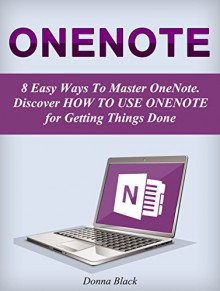OneNote: 8 Easy Ways To Master OneNote. Discover How to Use OneNote for Getting Things Done (onenote, microsoft onenote, onenote 2010)
OneNote (FREE Bonus Included) 8 Easy Ways To Master OneNote. Discover How to Use OneNote for Getting Things Done Microsoft OneNote is an innovate way for end users to take great meeting notes, follow their student lectures, or for people to get a better grip on their day to day living, but what...
show more
OneNote (FREE Bonus Included)
8 Easy Ways To Master OneNote. Discover How to Use OneNote for Getting Things Done
Microsoft OneNote is an innovate way for end users to take great meeting notes, follow their student lectures, or for people to get a better grip on their day to day living, but what is it, and how do you use it? This recent entry to the Microsoft Office suite of products is easily one of the best inventions from Microsoft in years, but many people are baffled at what it is and what it can truly do.
In this manual, we will discuss what OneNote is and how it can be sued to make your business, educational, or personal life better. We will talk about how it is used, what types of media can integrate with it, and how you can turn around and make anything from pictures to hand-written notes come alive in the OneNote environment.
From working with imports to managing video files and converting hand written notes, OneNote is a versatile note taking utility. In this manual, see the basics of getting started, the tips and tricks needed to be a pro at using OneNote to the fullest, and even get a detailed list of quick and easy hotkeys.
OneNote is an amazing tool, so what are you waiting for? Let’s get started with this handy, all in one guide to the mazing world of OneNote.
OneNote is a recent entry to the Microsoft library, but that doesn’t mean it’s not worth its weight in gold. After reading through this manual, you will see just how incredible this Office component truly is for everything you do.
Here is what you will learn after reading this book:Getting StartedWorking with FilesAdding ContentPasting Outside ContentWorking with GraphicsDrawingIntegration
Getting Your FREE Bonus
Download this book, and find "BONUS: Your FREE Gift" chapter right after the introduction or after the conclusion.
Download your copy of "OneNote" by scrolling up and clicking "Buy Now With 1-Click" button.
show less