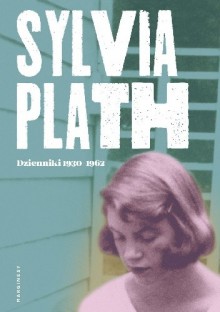
Książka ta jest zbiorem dzienników poetki Sylvii Plath, będącym zapisem ostatnich dwunastu lat jej życia. Są to te istniejące dzienniki, gdyż - jak wiadomo - część z nich prawdopodobnie została zniszczona przez męża Sylvii - Teda Hughesa.
Zbiór obejmuje następujące dzienniki:
- lipiec 1950 - lipiec 1953
- 22 listopada 1955 - 18 kwietnia 1956
- 15 lipca 1956
- 22 lipca 1956 - 26 sierpnia 1956
- 3 stycznia 1957 - 11 marca 1957
- 15 lipca 1957 - 14 października 1957
- 28 sierpnia 1957 - 14 października 1958
- 12 grudnia 1958 - 15 listopada 1959
Każdy z powyższych jest kolejną częścią (dłuższą, bądź krótszą sekcją, podzieloną na kolejne dni). Książkę wieńczy piętnaście dodatków obejmujących różne lata od 1950 do 1962 roku. W wydaniu tym zawarto skany dzienników pisanych oryginalnie ręką Plath, fotografie poetki i jej rodziny, a także rysunki, które pojawiły się w oryginalnych dziennikach.
Sylvia Plath w swoich dziennikach z dużą dbałością o szczegóły, starannie i wnikliwie opisała otaczającą ją rzeczywistość. To nie tylko zapis jej codzienności, to także filozoficzne dywagacje i obserwacje dotyczące społeczeństwa, jej znajomych z kręgu poetyckiego, towarzyszących jej licznych emocji. To zapis tego jak postrzegała życie, śmierć, samotność, swoje małżeństwo. Wreszcie - zapis jej frustracji, które stopniowo, z każdym kolejnym rokiem pogłębiały jej depresję, co w końcu doprowadziło do tragedii
Jej zapiski można czytać na kilka sposobów. Albo jednym ciągiem "od deski do deski", albo chronologicznie "skacząc" to między treścią właściwą dzienników, to do dodatków, które zaczynają się od strony 607 (taki sposób ja wybrałam), albo wyrywkowo, nie trzymając się zupełnie chronologii, co jest najbardziej zasadne po zapoznaniu się z dziennikami przynajmniej jeden raz
Nie jest łatwo ocenić czyjeś dzienniki, czy pamiętniki. Cudze zapiski - tworzone właściwie nie dla nas, czytelników, lecz prywatnie - czy to wo formie wspomnień, czy listów ciężko się ocenia i najlepiej byłoby nie wystawiać jej żadnych ocen. Ja staram się jednak zawsze ocenić książkę w ramach "od do". Według mnie "Dzienniki 105-1962" zasługują na miano dobrych, czyta się je dobrze pod kątem stylu użytego przez Autorkę - pomijam fakt, iż paradoksalnie nie są łatwą lekturą przez wzgląd na poruszane niekiedy tematy. Aczkolwiek biorąc pod uwagę ich wartość merytoryczną, patrząc na to jak wiele możemy z nich wyłuskać informacji nie tylko o samej Sylvii Plath ale też p czasach, w których żyła; a także informacji o osobowości Autorki, jej charakterze, postrzeganiu świata, egzystencji z uwagi na to jak dużą kopalnią cytatów i wartościowych przemyśleń są jej zapiski podwyższam ocenę do miana bardzo dobrej.
Opinia opublikowana na moim blogu:
https://literackiepodrozebooki.blogspot.com/2022/01/dzienniki-1950-1962.html

 Log in with Facebook
Log in with Facebook 







