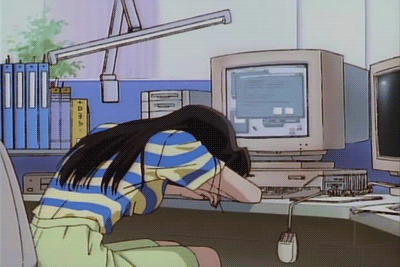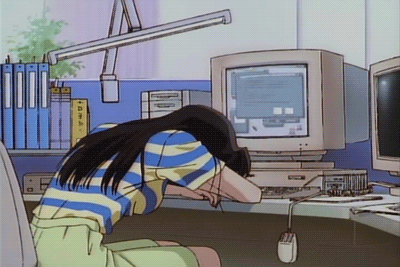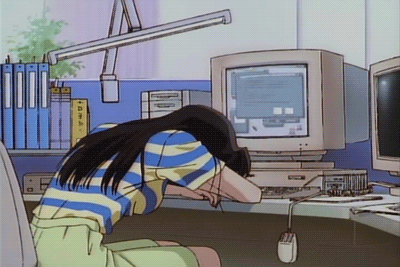
So, the blog looks all pretty so far with the new header and the matching background, but wait...those follower buttons really spoil the look now! They should go. But how?
This was the problem I struggled with as it was a bit beyond my limited skills so I went on a search and find mission and luckily found AnHeC's brilliant post about that very thing! There are lots of visuals there and she knows her stuff so if you're looking for a tutorial from a pro, I'd head over there for the masterclass.
However, since I'm trying to gather all I've learned into one place I'm doing my own version of it here too and hopefully I'll make as good a job of it as Anhec did with her one :)
So, those buttons...they're annoying stuck there in the header, and clashing with everything... Let's move them.


 Log in with Facebook
Log in with Facebook