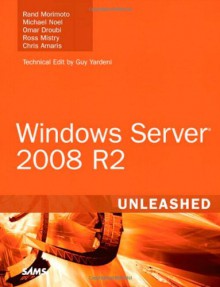Windows Server 2008 R2 Unleashed is the most comprehensive and realistic guide to planning, design, prototyping, implementation, migration, administration, and support. Based on the authors’ unsurpassed experience working with Windows Server 2008 R2 since its earliest alpha releases, it offers...
show more
Windows Server 2008 R2 Unleashed is the most comprehensive and realistic guide to planning, design, prototyping, implementation, migration, administration, and support. Based on the authors’ unsurpassed experience working with Windows Server 2008 R2 since its earliest alpha releases, it offers indispensable guidance drawn from hundreds of production environments. Microsoft MVP Rand Morimoto and his colleagues systematically introduce Windows Server 2008 R2 to IT professionals, identifying R2’s most crucial enhancements and walking through every step of installation and configuration. Next, they present comprehensive coverage of every area of Windows Server 2008 R2, including Active Directory, networking services, security, R2 migration from Windows Server 2003 and 2008, administration, fault tolerance, optimization and troubleshooting, core application services, and more. The authors thoroughly address major Windows Server 2008 R2 enhancements and present extensive coverage of R2 innovations ranging from Hyper-V virtualization to DirectAccess and the enhancements in Failover Clustering. Every chapter contains tips, tricks, and best practices learned from actual deployments: practical information for using Windows Server 2008 R2 to solve real business problems. Detailed information on how to... Plan and migrate from Windows Server 2003/2008 to Windows Server 2008 R2 and use R2’s new server migration tools Manage Active Directory with Active Directory Administrative Center, Best Practice Analyzer, and PowerShell scripts Use R2’s updated security tools and templates to lock down servers, clients, and networks Maximize availability with Windows Server 2008 R2 clustering, fault tolerance, and replication Streamline client management with new Group Policy ADMX settings and management tools Improve remote access using DirectAccess, Remote Desktop Services (formerly Terminal Services), and Virtual Desktop Infrastructure Implement Hyper-V virtualization including the built-in Live Migration technology Leverage add-ons such as Windows SharePoint Services, Windows Media Services, and IIS 7.5
show less