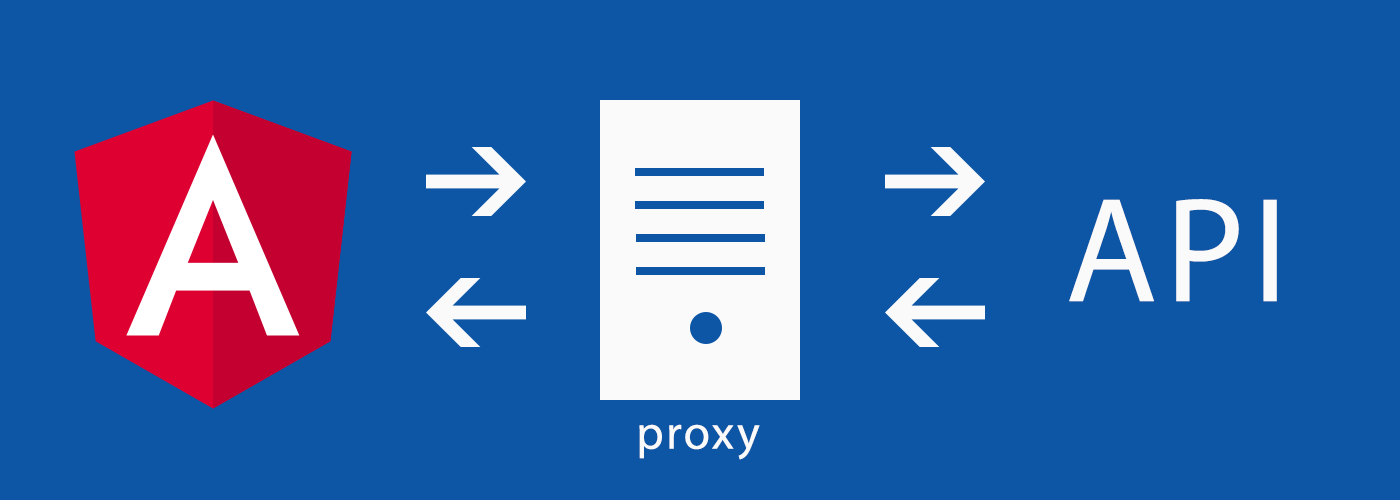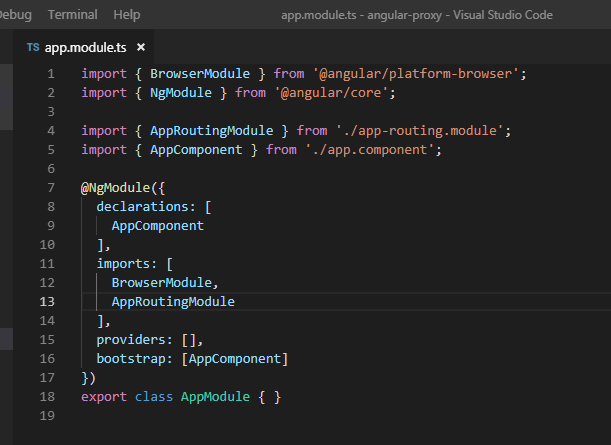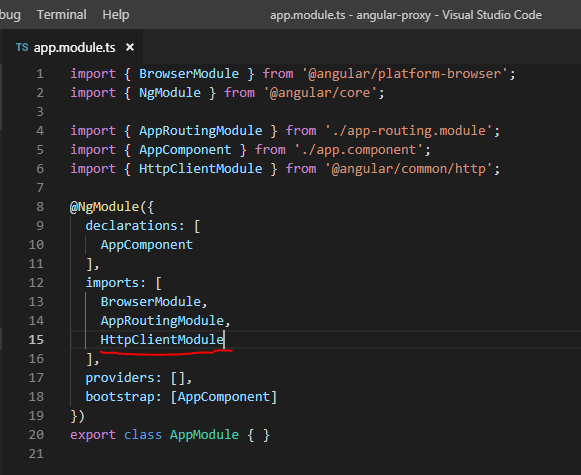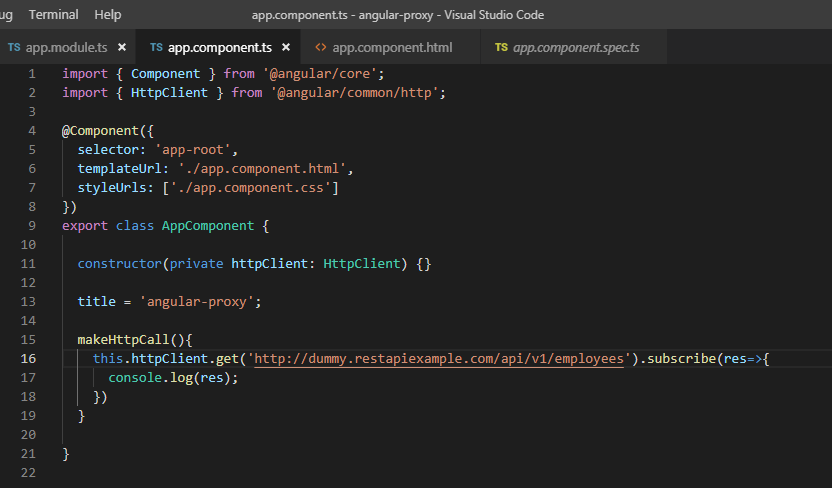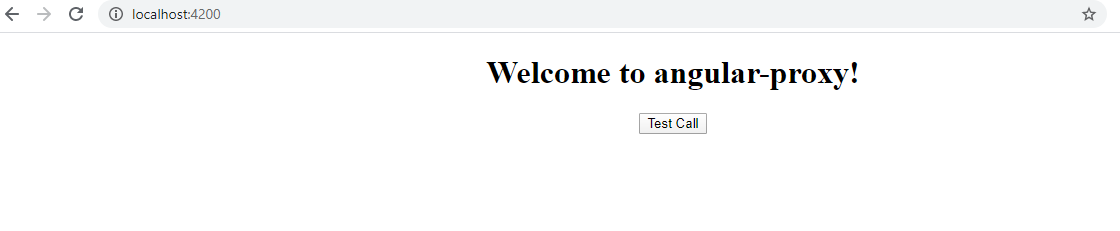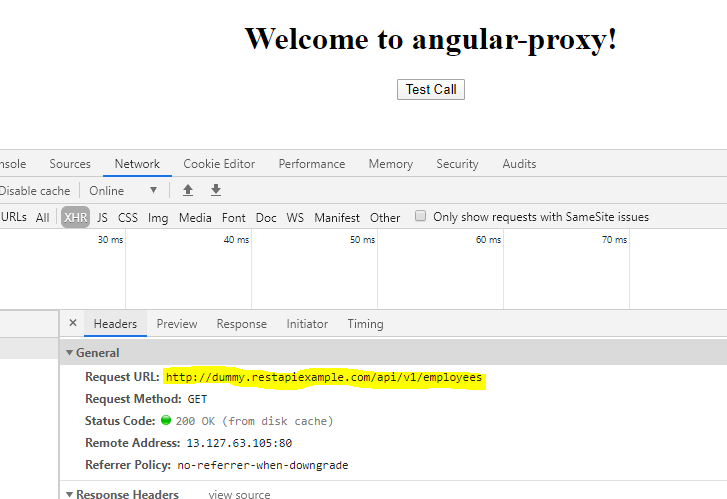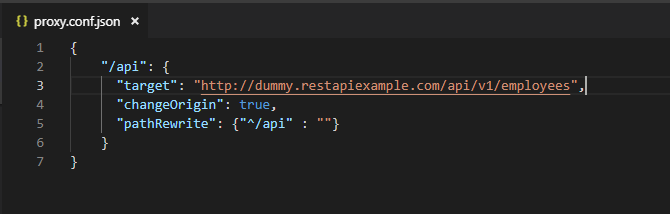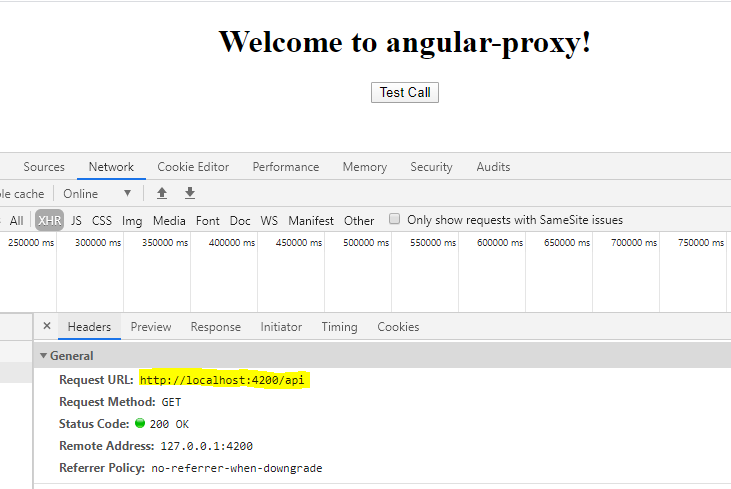Ionic is a front-end framework built on the top of AngularJS; AngularJS being one of the best JavaScript libraries. So, when Ionic and AngularJS are together used for hybrid mobile app development, it forms one of the best combinations. The reason is the benefits of AngularJS app development can be leveraged by Ionic. This combination is winning the hearts of app developers and tech-savvy businesses across the world. It is used to develop mobile-friendly apps for all the major platforms. Hence, choosing an Ionic app development Company would be a wise move. Let us see in detail, the various benefits that this powerful combination provides to the mobile app development world.
Benefits of Ionic and AngularJS Combination for hybrid app development
One App for Multiple Platforms
As Angular supports the Ionic platform, developing customized and interactive apps for multiple platforms has now become easier. Ionic has an entire library of effective JS, HTML and CSS tools. So, Ionic does not have any tedious coding or development processes. Using a single code, the mobile app will run on different platforms like Android, Windows and iOS. It saves a lot of time for the Ionic app developers and makes the development easier. Also, one can reach a wide range of audiences as the app runs on multiple platforms.
Combined Goodies of Ionic and AngularJS
Ionic is built on the top of AngularJS. As a result, this combination offers the effective features of both- Ionic and AngularJS. Ionic is great for user-interface, performance and debugging. It has many exceptional components with extendible options that can seamlessly interact with each other. In newer versions of Ionic, layout of the application is dependent on a device and Ionic framework follows explicit rules of individual platforms for displaying the elements. So, this combination is an all-inclusive platform to develop excellent mobile apps and so proves to be an added advantage for an Ionic mobile app development Company.
Creating Components
Usually, mobile app developers face difficulty in developing splash screens or icons in hybrid app development. Also, the parameters like density, width, height, the device and a number of other things are to be considered. These components are necessary to develop good apps and do justice to them. In Ionic, this is comparatively easier as developers need to create just two files- psd, .ai or .png in the resources directory and then specify the template. Ionic provides outstanding ready-made components for mobile apps with beautiful themes having typography that can be adapted to diverse platforms. It also has many default CSS tools along with the JavaScript components like Form Inputs, Buttons, Tabs, Navigation, Prompts, Sliding Menus, etc.
Enhanced development
Ionic is considered to be a very comprehensive open-source SDK for creating hybrid mobile apps. Ionic is designed completely for standard SDKs. It is being preferred by millions of developers across the globe and approximately 2 million apps are already developed using Ionic.
Ionic focuses on native applications that run inside Cordova or PhoneGap. AngularJS easily interacts with external data sources and backend services, making it easy to use. As a result, the combination of Ionic and AngularJS simplifies the development task for mobile apps developers and ensures enhanced development of the apps.
Performance of Ionic Apps
Usually, hybrid apps are not known for good performance. However, Ionic has optimized UI components and embedded Crosswalk in the CLI for ensuring platform-wide performance. Ionic, along with its AngularJS base allows the developers to have greater access to several platforms without compromising on performance. So, complex and performance-based applications can be built using this combination.
Conclusion:
It is certain that hybrid mobile app development is going to rule the app development economy with the deadly combination of Ionic and AngularJS. It enables an Ionic application development Company to build outstanding mobile apps conveniently with fewer efforts and lot of agility due to the plethora of benefits it offers as mentioned in this article. So, if you want to go for a hybrid approach for your next mobile app, choosing Ionic and AngularJS can help you develop the finest of mobile apps.
So, are you looking forward to developing outstanding apps and reach a wider audience in one go? Biz4Solutions is a leading hybrid mobile app development company that excels in both- Ionic and AngularJS. We are based in Texas. Our team consists of talented Ionic app developers and AngularJS app developers who have already developed highly advanced and feature-rich mobile apps for diverse clients across the globe.
Contact us at https://www.biz4solutions.com/ to know more!

 Log in with Facebook
Log in with Facebook