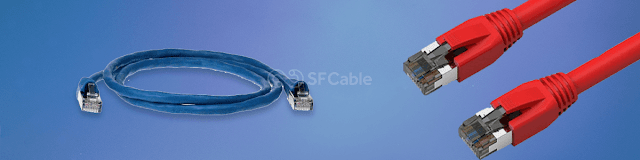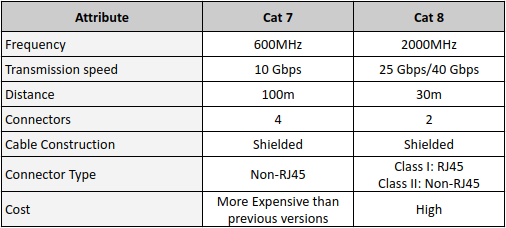Everyone who goes to an office to work has, up until now, taken reliable internet for granted. In a lot of offices, computers connect via Ethernet cables, while in a number of them; there is high-speed wireless internet. Either way, the connectivity is seamless and high quality. Similarly, you are used to experiencing decent connectivity at home as well because you use it much less.
However, currently, we are living through a pandemic. That means we have more or less stopped going to the office. We are working from home or we are studying from home. And this has changed a lot of things. We are suddenly realizing the huge amount of internet we use every day both for office stuff and home.

Not only that, there is an additional use of video conferencing, which has also increased drastically due to remote work. It has led to some difficulty in reliability. Sometimes the VPN takes time to connect, or the smart speaker takes time to respond.
Netflix and YouTube both lowered streaming bitrates in Europe, and YouTube changed its default resolution to SD in the US, though you can manually change that. This is so that there is less strain on the internet infrastructure.
Our regular usage of the internet in the house included streaming a little bit, some research, smart home things, maybe a security camera or two etc. All of these things were not even in use throughout the day.
Now however, we use some or the other service that can only happen on the internet. We play games online with friends, we watch Netflix while video conferencing with our friends, we have video meetings, online classes and more. From the minute we wake up, we are on the internet. Since we don’t go outside anymore, we are constantly meeting everyone inside.
For 2020, we had dreamed of a wonderful wireless, connected smart home. But reality is far from it. Instead, we have to streamline, and sometimes reduce our internet consumption so that we can take care of necessary use over entertainment needs. And everyone knows that Wi-Fi is slower than straight up plugging in an Ethernet cable.
If nothing before has taught us this, now we know for sure that the type of cables you use for the internet make all the difference in the world. So what can you do now to make this situation better?
Switch up your cables. A number of us don’t pay attention to what cables we use. Specifically what versions of cables we use. In simpler words, we need to update our Ethernet cables.
Where Does It Go?
You can connect an Ethernet cable to almost anything that you use with a Wi-Fi connection. Here’s a list:
- TV
- Computer (If your computer doesn’t have an Ethernet port, you can get an adapter)
- Gaming console
This of course doesn’t include the obvious, your router, and your mesh network devices. These obviously have to use the Ethernet cable.
Which Ones To Buy?
The speed of the data that passes through is important. But the device you connect it to is equally important in terms of whether it is going to be able to harness that speed. Because the Cat6 cable or the Cat7 shielded Ethernet cable can transfer data fast but the cables that run in your house also need to be able to transfer that data with equal or better speed and reliability.
How Will This Help?
With the Cat6 cable or Cat7 shielded Ethernet cable plugged into your routers, TV, computers and gaming consoles, you are bound to see much smoother data transfer. It helps make video conferences frictionless and makes it easier to run multiple things like video tutorials for education, team meetings and stream entertainment content simultaneously.
If you plug in the compatible Ethernet cable into your TV, streaming content becomes that much faster and there is no hassle of losing connection with the Wi-Fi network.
Ethernet cables come in particularly useful when you want a mesh network setup in your house because it eliminates the dead zones and blankets your entire house with connectivity. Higher versions of Ethernet cables, both in the walls and otherwise are the way to go. In a normal condition, they may seem a bit overkill but when you are stuck at home using the internet all day, they can give that necessary headroom.
Wrapping Up…
SF Cable sells a wide range of Ethernet cables and if you are using an old one right now, we highly recommend that you upgrade. Browse our store for each type. You will also get those in varying lengths. Get in touch with us for any internet cable related query you may have.
Source: https://www.sfcable.com/blog/right-setup-work-from-home/

 Log in with Facebook
Log in with Facebook