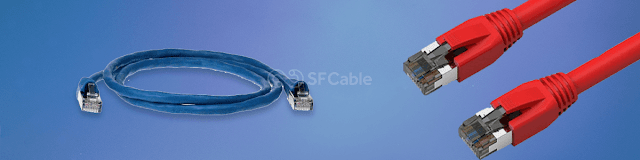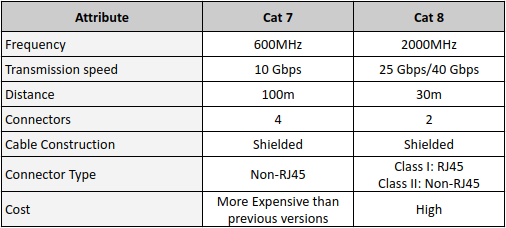Millennials know that Wi-Fi is superior no matter what you say. In 2019, you can play console-level games without a single cable, or even an actual physical console. You can put up a video of activity now while doing that activity, without a huge workstation setup.
We want to have seamless smart home routines and over the air software updates for our cars. We also don’t like it when our video buffers or when we experience friction in our media exchange. To make sure Wi-Fi is consistent, fast and available everywhere, a completely new industry has sprung up of Wi-Fi nodes. They help eliminate Wi-Fi dead zones.
We tend to do forget sometimes that Wi-Fi does not just exist, it’s available in the air. It comes from the router we have hidden in our closet or shoved behind the cabinet.
At the end of that router, there is an Ethernet cable. One that you do have to occasionally replace. The nature of this Ethernet cable depends on whether your internet needs are for your home or office. While there are multiple iterations of this cable, two of them are the most popular: Cat5e cable and Cat6a cable.
The main difference between them is the speed and reliability of the internet connection. This is not to say that either is bad. Cat5e cable is perfect for household uses, whereas the Cat6a cable is perfect for office-related use.
Let us walk through a general home and office use case scenario:
Home Internet Use:
Homes vary in sizes, but if you take a standard three-bedroom house, it is likely that just one router is not going to do the trick. This is where Wi-Fi nodes come in. You can use one Cat5e cable for the main router to connect to your modem, and then add the nodes simply with their power plugs around the house. This will create a mesh Wi-Fi network in your house, making connectivity that much better in all corners of the house. Say goodbye to buffering!
In a home, internet usage is generally that of entertainment or education. With a reliable connection, that is a result of this cable and the mesh network, your Wi-Fi can be better. This means you can stream movies without buffering at high resolutions, play games online seamlessly as well as take online classes and attend webinars.
For Office Internet Usage:
Now if the office only had two, three or even five devices that needed to connect to the internet, the obvious choice would be Wi-Fi. But if that is not the case, and you need to get internet access to more devices, then go with wired connections. Offices require seamless internet as their work depends on it. You should go with the Cat6a cable as it works at a bandwidth of 250 MHz.
You need to have an Ethernet cable per computer. But computers are not the only thing that requires an Ethernet cable in an office. Depending on the kind of company, it might have to maintain servers. This is where the use of the Cat6a cable really comes in handy.
The speed it gives can give instantaneous connections for over 10 people at the same time.
The difference in such Ethernet cables is not that one is superior to the other, but that their uses are generally different. There is no harm if you use these cables interchangeably, but it might affect the productivity of the office a little bit.
The advantage of such a wired connection is that they are speedier, and the obstacles that apply to Wi-Fi, don’t apply here. These obstacles include the placement of the router, walls, trees, and other objects. Wired connections don’t have such issues.
As opposed to wired connections, when you want to go with Wi-Fi, you should take care of the wiring of the router. And these cables are top of the line right now and will be for the coming wave of extensive internet usage over the next couple of years.
At SF Cable, we have Ethernet cables in all varieties, and CAT6a and CAT5e are some of the most popular amongst all. You can get them in a variety of colors and lengths.
Source: https://www.sfcable.com/blog/wired-wireless-choose-connection-type

 Log in with Facebook
Log in with Facebook