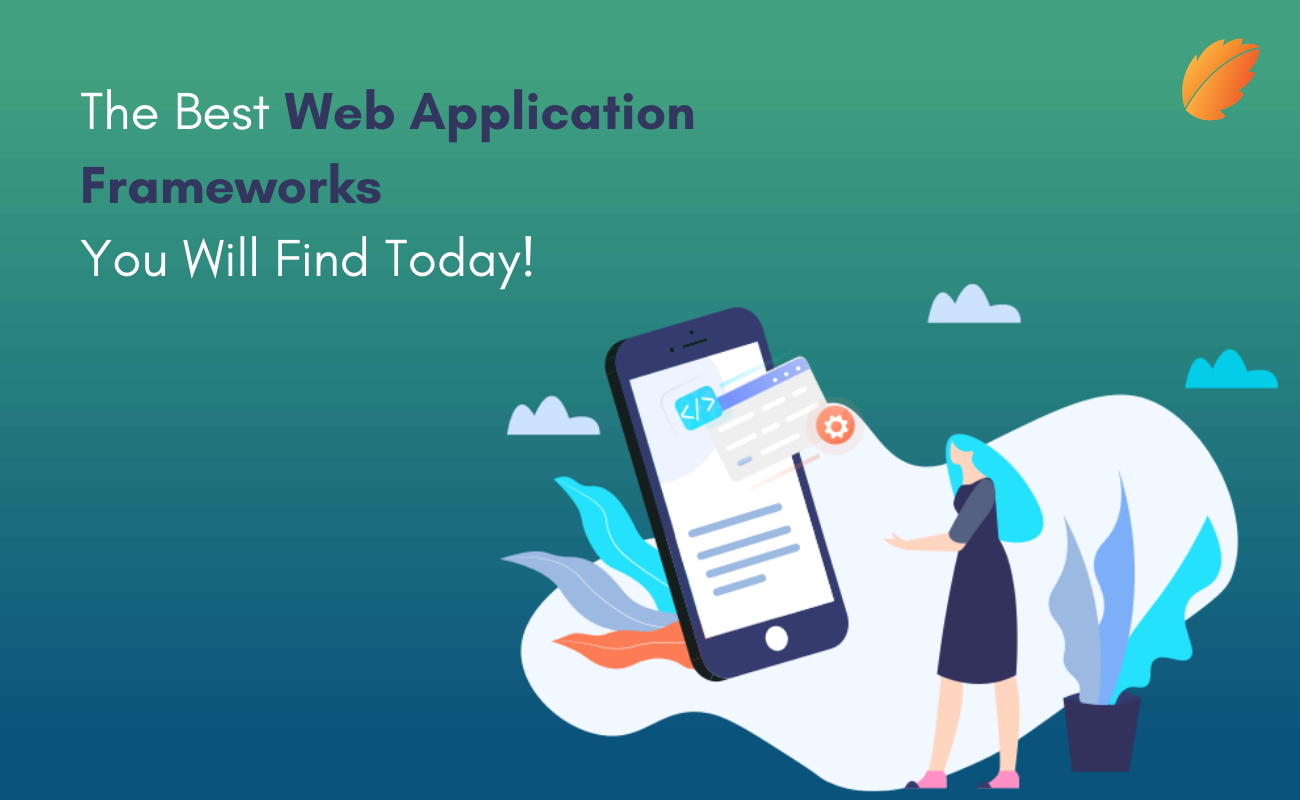Flutter is Google's child. The open-source framework builds captivating and user-friendly UI designs for web and mobile app development. Its functionality and ease of creating apps have won developers' hearts, making Flutter the latest tech attraction.
Let's first understand the meaning of libraries.
A library is a collection of pre-written codes and programs developers can use to optimize the process of software development. They are standard codebases that are gateways to thoroughly functional software at scale.
This article presents a lot of 15 Flutter libraries for successful Android, iOS, and web application development.
We have considered several factors such as functionality, popularity, and the most updated resources for efficient mobile app development.
Let’s begin.
15 Useful Flutter Libraries
1. Cupertino icons
Use: Cupertino icons are used by Cupertino widgets in Flutter app development. They are the default asset icon based on iOS style icons.
Explanation: Cupertino apps are Apple or iOS styled apps with a classic look and feel of the iOS framework. Every mobile app development company can use the Cupertino library to code in a standard iOS design language based on Apple's user interface guidelines.
2. Flutter Bloc
Use: BLoc can separate your presentation and business logic. A developer can write business logic in a BLoc file. BLoc designs new UIs using a given event and a state.
Explanation: BLoc stands for Business Logic Object Components. It is a popular design pattern library in Flutter development.
Android and iOS designers significantly promoted the MVC model. The example includes the Model holding the information type, the View showing the information from the Model, and the Controller remaining in the middle to operate and control both.
This MVC model has been used in variation in BLoc.
3. Animations
Use: Pre-built customizable animations for exclusive user experience.
Explanation: Fade, slide, and size transitions are the most common Flutter animations.
The Animation framework in Flutter depends on Animation objects. App development companies can either fuse these movements in their app's built capacities or utilize the animations as the basis of more complex transitions given to other software developments.
4. Flutter Local Notifications
Use: It consists of a Cross-platform plugin customizable for each framework for displaying notifications.
Explanation: Flutter local notifications are a boon to every cross-platform app development company. Notifications are an excellent way to lure users back to the app. Local notifications originate from the app itself. The library consists of a plugin to help localize, schedule, and display notifications for the user's device.
5. Flutter Slidable
Use: It offers a slidable list of items inside the app. The user can dismiss these directional slide options as per his will.
Explanation: This feature is an excellent time-saver in custom software development services; otherwise overburdens the developer with redundant and hectic tasks at hand. It makes the user design extremely user-friendly and immersive.
These Flutter Slidables are more than simple left or right swipes. Developers can experiment with-
1. Behind Motion
2. Draw Motion
3. Stretch Motion
4. Scroll Motion
6. Flutter Native Splash
Use: Adds and customizes the default white native splash screen.
Explanation: This is a prevalent library that supports Flutter app development. Any top mobile app development company can customize the brief period of the app's first screen while loading the rest of its features, resources, and content. The default native splash screen is white.
Developers can use a different color or splash image with it. The library supports dark mode, full screen, and platform-specific options.
7. Google Maps Flutter
Use: Integrating Google Maps in apps using Flutter development
Explanation: This flutter plugin helps implement Google Maps using a widget to your Android and iOS app development. It can automatically gain access to Google servers and respond effectively to users' gestures in identifying, locating, and marking the spots.
8. Permission Handler
Use: It provides a Plugin to request and check Cross-platform API
Explanation: Most operating systems limit the permission to download apps on the user's device. The developers must ask for the user's consent to enable installation even while the app is running.
This plugin allows a cross-platform API that can automatically ask users' permission and update their status as soon as authentication is received.
Flutter Plugin also provides a reason behind asking permission on Android operating systems.
9. Connectivity Plus
Use: Identify and configure network connectivity
Explanation: The flutter app development provides the most potent pre-programmed library to recognize web connectivity and adapt to the requirements. It works with both cellular or WiFi arrangements.
10. Webview Flutter
Use: Improves and maintains presentation of web pages on both Android and iOS.
Explanation: The Webview Plugin provides a seamless browsing experience for app users regardless of the operating system. It offers high flexibility to every web and mobile app development company in the USA and beyond, displaying the web content in the apps.
11. File Picker
Use: A library extension that allows the app to select single or native files from the native file explorer of the user's device.
Explanation: File picker is a beneficial resource to every mobile app developer. It supports multiple platforms for single or multiple picks. It provides valuable filtering support for media, image, video, or audio. Flutter's file picker also extends its support to custom file formats filtering like pdf, jpeg, zip, etc.
12. Pull To Refresh
Use: A library supporting pull-down refresh and pull-up load for Android and iOS.
Explanation: You might have refreshed your apps dragging down the screen on various apps. Although it is more common for Android apps, app development companies can also add this functionality to iOS. It supports horizontal, vertical, and reverse scroll views.
13. Just Audio
Use: Supports various features for the audio player for different operating systems.
Explanation: Amongst various Flutter plugins, the Flutter ecosystem uses a variety of audio plugins to enable a smooth user experience. Just audio helps users play audio in the background while running other apps in the foreground. It also syncs the audio for Carplay, smartwatch, or any other device. Using this plugin, users can respond to the audio app using the controls on the lock screen.
14. Sign In With Apple
Use: Helps sign in with an Apple ID and retrieve credentials using Apple Keychain.
Explanation: This library is more popular with iOS app developers because it enables quick login into Apple and helps in using Keychain effectively. Sign in with Apple also supports the Android platform.
15. Google Firebase Crashlytics
Use: Helps identify and track dysfunctionality in apps in real-time.
Explanation: Google Firebase Crashlytics helps you prioritize and resolve app performance issues in real-time. It assesses the impact of app crashes on users on an ongoing basis and saves mobile app developers time to enable better development operations.
It's pretty easy to use and offers high-quality end-to-end support for troubleshooting emerging issues as and when they appear.
Wrap Up-
Are you thinking of using Flutter for efficient app development support?
Flutter is the most popular app development framework because of its low code requirements, multi-platform support, and built-in library of features that support a reliable ecosystem for app building.
If Flutter is your best option for development, Consagous Technologies is your best bet for a highly innovative mobile app design and development LA.
Connect with us to enthrall your users with avant-garde designs and performance-oriented apps.
Original Source:
https://www.consagous.co/blog/15-useful-flutter-libraries-for-mobile-app-development

 Log in with Facebook
Log in with Facebook