

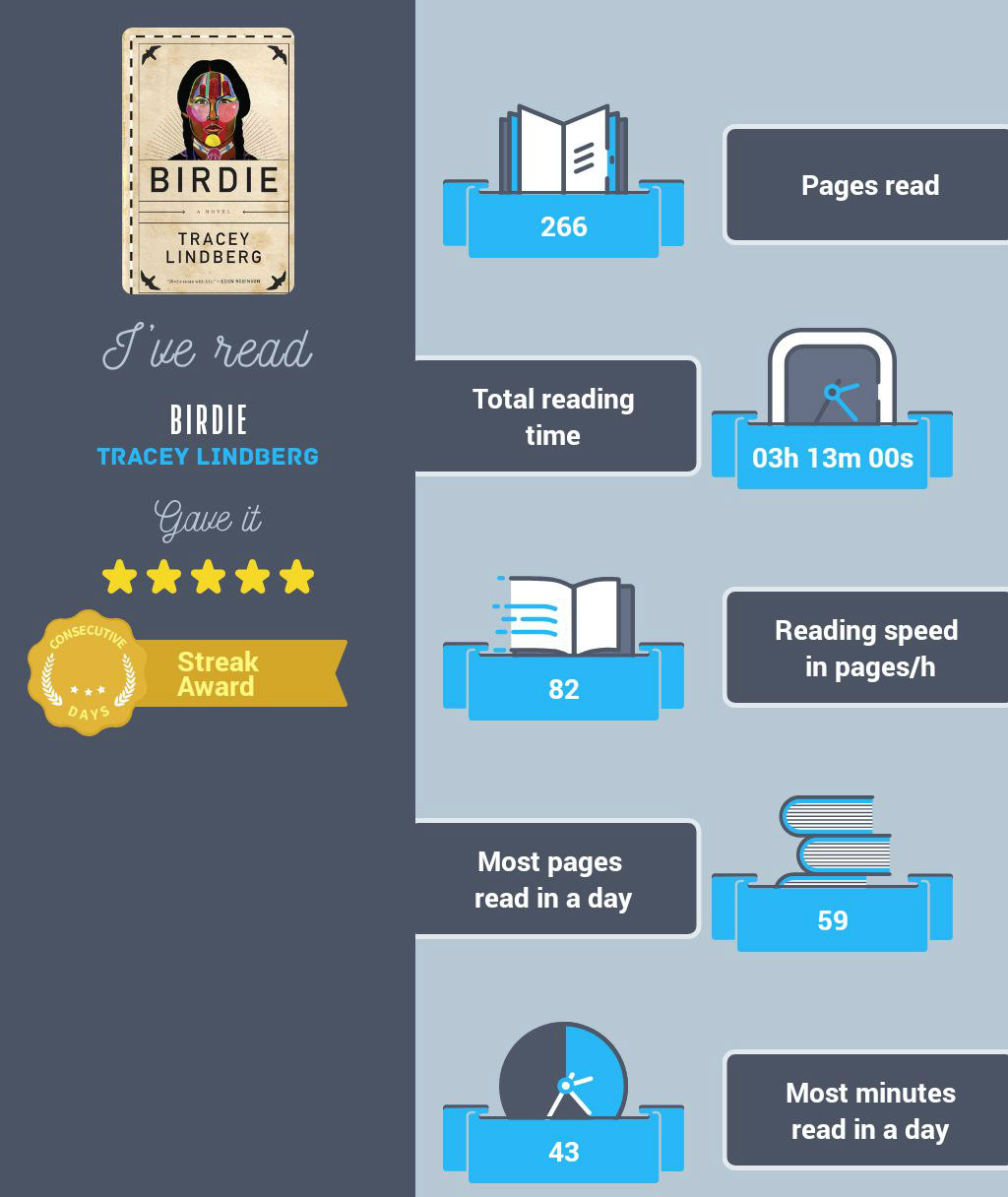


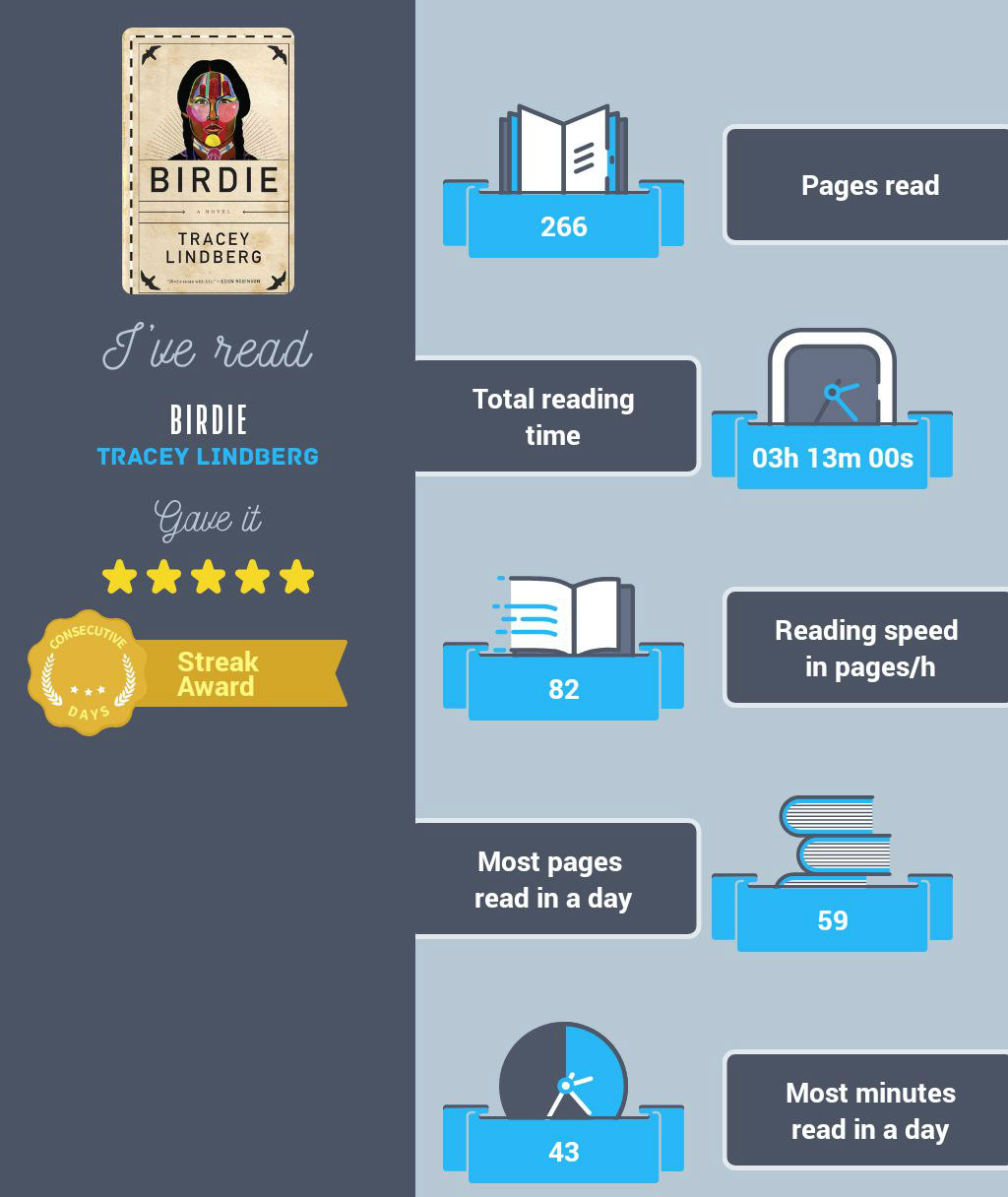

Flutter is an open-source user interface (UI) software development kit (SDK) developed by Google. It was first released in May 2017.
Flutter helps build applications for mobile, web, and desktop from a single codebase. Flutter uses the Dart programming language.
Pros of Flutter
Cons of Flutter
What is React Native?
React Native is a cross-platform framework created by Facebook. Facebook released React Native in 2015 and has been maintaining it ever since. In just a couple of years, it became one of the top solutions used for mobile development.
With the help of React Native, developers can create full, native mobile apps for both iOS and Android using JavaScript.
Some apps built with React Native are Facebook, Airbnb, Walmart, Bloomberg, Instagram, and Tesla.
Pros of React Native
Cons of React Native
React Native & Flutter: Similarities
- Both are designed for cross-platform app development
- Both frameworks are backed by giant tech communities
- They are both free and open-source
- Up-to-date and detailed documentation
- Hot reloading and quick modifications
Should You Use Flutter or React Native?
Flutter vs. React Native? Which one is better for mobile apps? React Native and Flutter are the most popular technologies for cross-platform software development of mobile applications. Your final decision will depend on your experience and the goals and requirements of your project.
Read next: Flutter vs. React Native: Which is the Best Cross-Platform Open-Source Ecosystem?

In 1959, the first-ever dating service- Happy Families Planning Services- was launched by Phil Fialer and Jim Harvey at Standford. It was a class project where a questionnaire was used to match 49 men and 49 women with an IBM 650- an early digital computer. That is how the concept of technology-based dating services began.
Later, in the year 1995, Match.com and Yid.com, the first modern dating websites were launched and since then, online dating services have evolved tremendously. As of now, about 8000 dating apps/websites exist on the web. And the latest online dating apps like Tinder and Bumble have broken all the records and have proved to be ground-breaking discoveries in this domain.
As reported by Statista, a popular online portal for statistics, Tinder has an audience size of 7.86 million and Bumble has around 5.03 million users.
These numbers are good indicators to recognize the potential of this domain. Owing to this, startups, and entrepreneurs across the globe are focusing on architecting such unique dating apps.
So, this blog is an attempt to provide a brief guide on dating app development for those looking to create a new-age dating app. Here, we will shed light on several parameters related to architecting dating apps. Let’s get started.
Major Types of Dating Apps
Key Features of New-age Online Dating Apps
Features are the most important attribute of a dating application and play a vital role in the success or failure of the app. So, here we have enlisted the top features that the dating app development services consider while creating such advanced apps. These features are broadly classified into two main categories: Features for the user panel and features for the admin panel. Let’s have a look at both of these categories.
Features for User Panel
Features for Admin Panel
Monetization Strategies for Online Dating Mobile Apps

There is tough competition in this arena and the cost of developing a unique dating mobile app, too, is quite high. So, it is essential to apply some monetization strategies to generate revenue down the line. Let’s explore them.
Affiliate Marketing / Selling Advertisements:
Affiliate marketing i.e. in-app advertisements is one of the best practices to make money when there is a good amount of traffic on your website or app. It is a tried and tested technique in which you need to display ads of diverse brands and companies for promoting their products on your app, by using Google AdSense or directly from the companies. You can earn money when the users either view the ad, click on it, or buy some product through the ad.
Subscribing to Premium Plan:
This is one of the commonest monetization strategies being extensively used by most dating apps. By subscribing to monthly or yearly plans, the users can avail several premium features like removing ads, getting contact details of the matches, unlimited liking, swipes, and chatting, etc. options. For example, Tinder offers a premium plan i.e. a Plus Edition using which, the users can view users from other cities too and even change their location, they can undo their swipes done in the past, get unlimited likes, etc. Another app like OkCupid provides features like removing ads, matching with more number of users, receiving one boost every day, etc. in their Premium Offers
In-app Purchases:
This is another technique in which the users can buy something additional from the app, besides the free services. They can buy extra swipes, likes, stickers, emojis, etc. for instance. An app named ‘Badoo’ is a good example of in-app purchases. Users can get additional benefits like highlighting their messages, sending crush alerts, browsing anonymously, viewing who liked them, sending gifts, etc. in exchange for some money.
Rewarded Videos and Surveys:
Videos and surveys can be embedded in the app for the users to watch videos or take part in surveys so that they earn some coins to help them pay for their membership or even unlock in-app features.
Integrating eCommerce:
Users often wish to buy gifts for their partners, and so, they could buy from the app if eCommerce software is synched in the app. The only thing that needs to be assured is that eCommerce functionality should not affect your app’s working and ultimately the core aim of the dating app.
Cost Required for Dating App Development
The cost of mobile app development depends on the features to be embedded in the app, the technology stack, and the development strategy you choose. Besides, it also depends on whether you choose to develop a full-fledged app or go with an MVP model. An MVP model would cost $18,000 approximately. Also, we have calculated the approximate cost of creating a full-fledged dating app like Tinder or Bumble, as given below:
Native Android dating app: $25,000
Native iOS dating app: $25,000
Hybrid dating app: $45,000
So, here we come to the end of this blog, and hope it will be beneficial to you in your Dating app development journey!
To know more about our core technologies, refer to links below:
React Native App Development Company
For a lot of people, Android is just a mobile operating system, just like they think for iOS. Being introduced to the world for the first time in 2008, Android has received constant updates pretty consistently, which is understandable, given the high levels of features and performance it brings for users.
However, the sheer size of the codebase is pretty difficult to maintain. This issue gets easily resolved with the help of React Native framework.

React Native- A Little Introduction
Originally a JavaScript framework, React Native enables the writing and native rendering of mobile apps for Android and iOS. Proper React Native app development has been on a constant rise since it was first introduced in 2015.
Apps on React Native are written by blending Javascript and XML, which is known as JSX. As a result, you get native apps that absolutely do not compromise the user experience as well. React Native also makes the lives of developers easy- allowing them to keep a single codebase.
As a framework too, React Native has elaborate documentation and a wide community which is a great step to start with.
How do React Native Apps Work?
There are three basic threads that govern the working of React Native apps-
The UI Thread

Debugging an application is the most essential part of the complete React Native development process before the application is pushed to the production phase. This is true for other technologies as well. Debugging involves thorough checking of the code and helps in the early detection of error conditions. Fixing these errors or bugs during the development process, instead of fixing them in the production stages can be highly economical for every React Native development company.
So, how does the debugging take place in React Native? Well, thanks to the availability of a wide range of React Native debugging tools that help the developers debug their code efficiently in a short time.
This read is a brief guide for you, where we will be exploring the most popular React Native debugging tools used worldwide. So let’s quickly get started.
Most Efficient Debugging Tools for React Native Developers

Chrome DevTools
‘Chrome DevTools’ is usually the first name that comes to the mind of a React Native developer for debugging the code of an app. Being powered by JavaScript, this tool enables the debugging of both- web apps as well as mobile apps. The React Native framework supports this tool through its remote debugging abilities by default.
So how does this tool work?
When your React Native app is running on Android Emulator and you have to access the in-app developer menu, press ‘Cmd+M’ on Mac or ‘Ctrl+M’ on Windows. When the app runs on a real device, simply shake the device. Now, a menu will appear and you need to click on “Debug JS Remotely” to open the Google Chrome debugger. After this, press ‘Command+Option+I’ on Mac or ‘Ctrl+Shift+I’ on Windows to open Developer Tools. You can now use console statements and debug the app. You may view your code by clicking on the Developer Tools Sources tab and open-sourcing the files. From here, you can add breakpoints and easily debug the app using the ‘Chrome DevTools’.
The Developer Menu
The developer menu comes with a plethora of options for the developers to do various things, as given below:
React Native Debugger
This is a stand-alone desktop application that works on Linux, Mac, and Windows and one of the most recommended debugging tools. It can be integrated with the other two tools- React’s Developer Tools and Redux DevTools, thus giving you the best of both tools. This combination doesn’t require any setup and can be installed quickly with ease. With this combination, react native developers can get some of the best features as below:
React Developer Tools
Due to the two reasons mentioned below, it is considered one of the best tools for debugging React Native.
So how to get started with this tool?
You need to use the desktop app for debugging React Native with this tool. It can be installed locally as well as globally in the project by using the below command- “yarn add react-devtools” or npm- “npm install react-devtools --save”
Now you can start the application by running the command- “yarn react-devtools” which will launch your application.
Reactotron
This open-source desktop app was designed in 2016 by Infinite Red. This tool enables the inspecting of the apps quite effortlessly. It is available for various operating systems like Linux, Mac, and Windows. It offers amazing features like:
Redux DevTools
Redux DevTools is also a standalone tool and a state container for JS applications. It is meant for both- React Native and React JS. It is used for common state management and allows easy inspection between actions and their reflections on the data store. Redux DevTools allows using redux debug components directly into the applications. This tool comes with several useful features such as Chart, Slider, Inspector showing real-time actions, Dispatcher, State tab, Action tab, Diff tab, Log Monitor, Test tab, Export/import, etc. You can start using this tool by installing the Redux Devtools Extension to the firefox or chrome browser.
React Native CLI
This tool is majorly used for the development of React Native apps but also used as a debugging tool at times. React Native CLI helps to access some relevant information about the dependencies and libraries used in the app. This information can be then used for debugging some bugs that take place due to a mismatch of different versions of tools being used for your app development.
Nuclide
Nuclide is also an open-source tool and comes with the support of a strong community. It can be added as a plug-in on top of Atom- a renowned IDE built by Facebook. It offers some outstanding features like auto-complete, jump-to-definition, inline errors, etc. Also, it provides services like Hack development, Remote, and JavaScript development, working sets, built-in debugging, task runner, mercurial support, etc.
So, our blog comes to an end with this.
Final Verdict:
Apart from the tools mentioned above, there are several other React Native debugging tools like Flow, Expo, Ignite, Visual Studio Code, etc. that can be considered by the React Native development services for their projects. It depends on what tool seems right for your project requirement, what your budget and time considerations are, and what your developers are convenient with. You may even go with a combination of some of these tools. And last but not the least, hiring skilled and experienced React Native developers also impacts the debugging process.
We hope this read was insightful!
Do share your knowledge and experiences about other React Native Developer Tools in the comments section.
Here is a detailed list of the top-notch React Native developer tools widely used for serving various purposes like development, debugging, testing, etc. in the React Native development process.
Also, here are some of the UI component libraries used in React Native for building world-class apps.