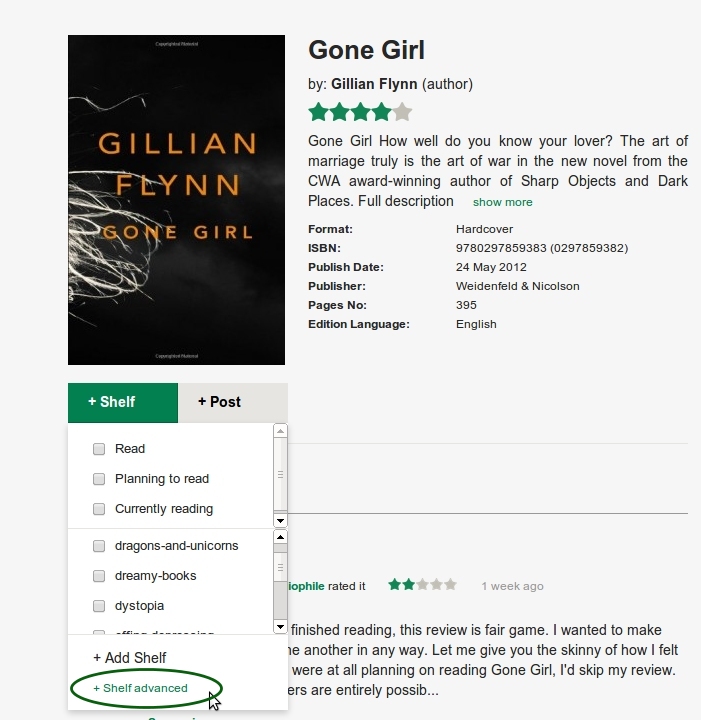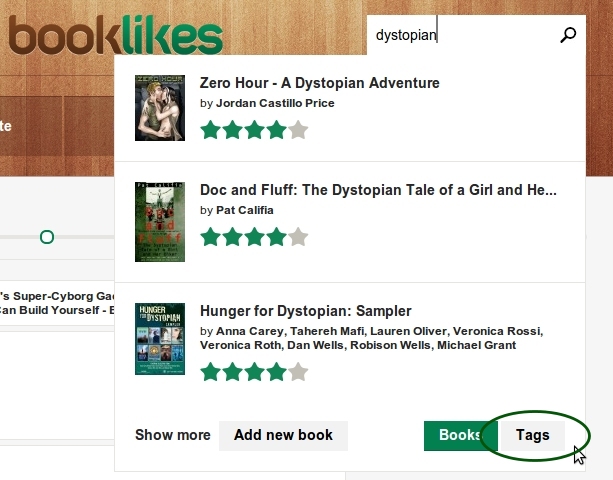The Book pages have been released recently and now we’re happy to present the new features on BookLikes which will improve the process of book shelving and reviewing. Today we’ve added the Other Editions page where you can find a desirable book edition, add it to your bookshelf and write a post straight from the editions page.
To enter the Other Editions page, go to a book page and click the Other Editions headline on the right.

The Other Editions Page allows you to choose which editions to shelve (you can choose more than one) and write a post straight from the other editions page.

To remove a given edition from your Shelf, go to a Book Page, click the cover and choose "Remove from Shelf", then go to the Other Editions page and choose a desirable book edition. The "Remove from Shelf" option will be also available on the Other Editions pages shortly.
If the edition isn't there, you can add one. To add new edition to a given title click "Add new editions" on the Other Editions page.

Important update: The Other Editions page is excellent for shelving new books or changing the book edition on your shelf but it will not switch the book edition in your review.
However, we're in the middle of works on a tool which will help you to change the edition both on your shelf and in the blog review that got mixed up during the most recent redesign. Sorry for any inconvenience, we'll release it as soon as possible, really really soon.
Tips
1. Tags
To search posts published by other BookLikes members and via Tags, use the search box on the top. Choose Tags in the search results box:
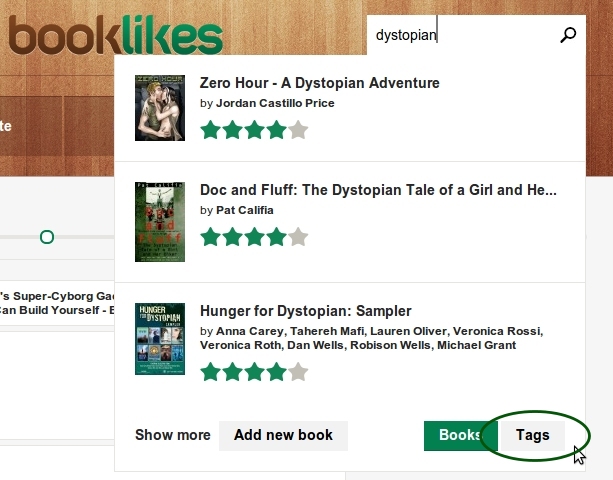
or on the search result page:

And discover posts by BookLikes Community with a given tag:

2. Missing covers & more updates
You can add the missing book covers to the books with the green covers. The ability to change the existing cover image will be added along with the book moderators options.
We're improving BL book database all the time, adding new book covers and new editions. Here are some of the upcoming new options that we're working on:
- advanced shelving options on book pages;
- BookLikes Community reviews page;
- book moderators and book info edition;
and more so stay tuned :)
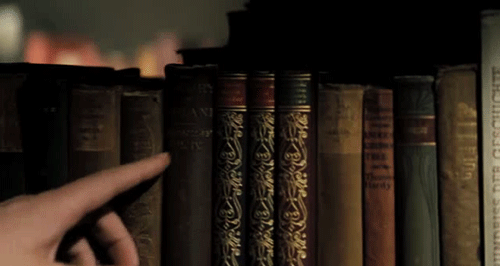

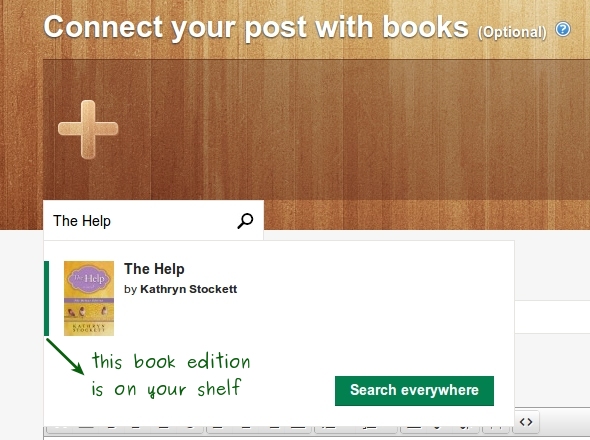


 Log in with Facebook
Log in with Facebook