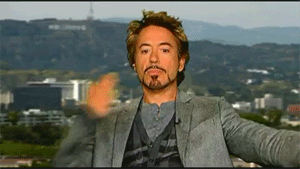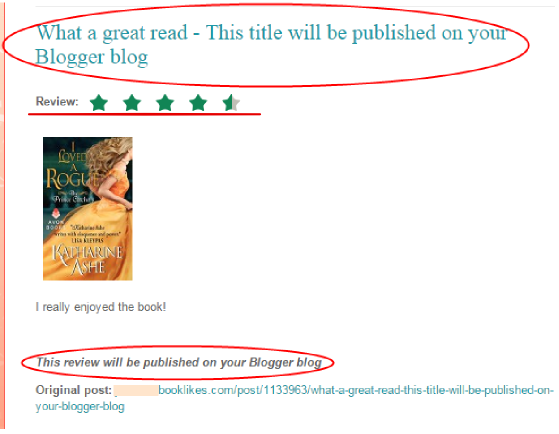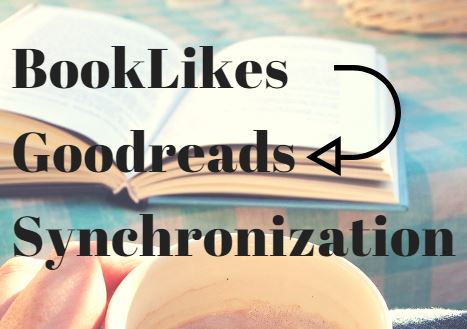
Due to some technical issues the BL->GR sync stayed inactive for several weeks but from now on you can read, publish, shelve books on BookLikes and they will be added to your Goodreads page as well.
Here's a short reminder of how BL->GR sync works
To make a long story short: You can synchronize your Goodreads profile with your BookLikes webpage. This means that once you do one of the following book action on your BookLikes page:
- add book(s) to shelf,
- add a new shelf,
- post or edit a published review,
- rate or edit rating stars if your books
they will be published here on your BookLikes webpage and on your Goodreads profile.
Voila! If you love both services and want to be active here and there, it's a perfect solution. And saved time and energy can be used to read a book or two, right?!
Used BL->GR before?
If you've already used this feature, please go to Settings, Import tab and check if the Connect button is active. If it says disconnect, it means that your BookLikes and Goodreads accounts are synced!

The connection should be still ON regardless of the break but it's always better to double check. Here's how: do one or all of the following things:
- add a new book to your BookLikes bookshelf
- change a reading status to your book on your BL shelf
- add the rating stars to a book on your BookLikes shelf
- add a book to a thematic shelf, e.g. mysteries, 2018 challenge on your BL shelf
Then go to your Goodreads My Books page and check if the book information got updated on your GR page.
Please remember that the synchronization will work if the ISBN numbers of two books are the same on both platforms.
Also, a minor delay in action can happen, so give it a couple of minutes.
A perfect time to prepare a cup of tea or choose another book to read.
If your book got updated on your GR profile, yay, we're home. This means you're ready to publish and shelve on BookLikes and show the same bookish activity on your Goodreads profile.
New to BL-GR synchronization?
As we mentioned it's great news for those who like BookLikes and Goodreads and want to stay active on both. WIth a BookLikes webpage you can synchronize your Goodreads profile with your BookLikes blog and shelf, and fill up both of your bookshelves at one go.
To synchronize your Goodreads account with your BookLikes webpage, follow these steps:
1. Log into your BookLikes account.
2. Log into your Goodreads account in the second tab.
3. Go to Settings/Import, import tab on BookLikes, and click Connect your Goodreads account in the BookLikes ->Goodreads synchronization spot.
4. Grant access to your Goodreads bookish page.
5. Enjoy shelving and reviewing books on BookLikes and have them published on both sites.
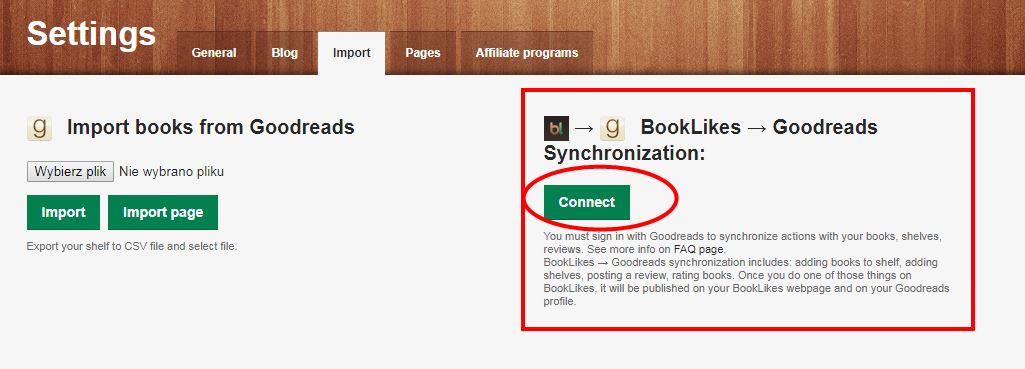
BookLikes -> Goodreads synchronization includes:
- adding books to shelf
- adding shelves
- posting a review
- rating books
no deletion is possible, if you wish to delete a book or review, please go to your BookLikes and Goodreads page
Once you do one of those things on BookLikes, they will be published here on your BookLikes webpage (blog and shelf) and on your Goodreads profile.
Please remember that BookLikes -> Goodreads book match is possible thanks to ISBN numbers. If the book lacks the number or the number is unavailable, the book may not appear on your Goodreads bookshelf.
Please note that during this process we're dependent on Goodreads technology and some synchronization delays concerning adding books on your Goodreads shelf and posting a review may occur.
The synchronization will be active from the moment you connect your GR account on BookLikes. If you would like to fill up your BookLikes profile with your previous book entries from Goodreads, you can do that by importing your csv file from Goodreads with your book collection, bookshelves, reviews and ratings in Settings/Import.

We strongly recommend to make the book import BEFORE synchronizing your two account. First, import. Then, sync your accounts.
If you have any more questions or concerns, please don't hesitate and write to us by using the Need help box on the left, or mail directly Kate@booklikes.com
Updates:
The notification should be working fine now. Yay! Sorry for the confusion and all the inconveniences.

 Log in with Facebook
Log in with Facebook 

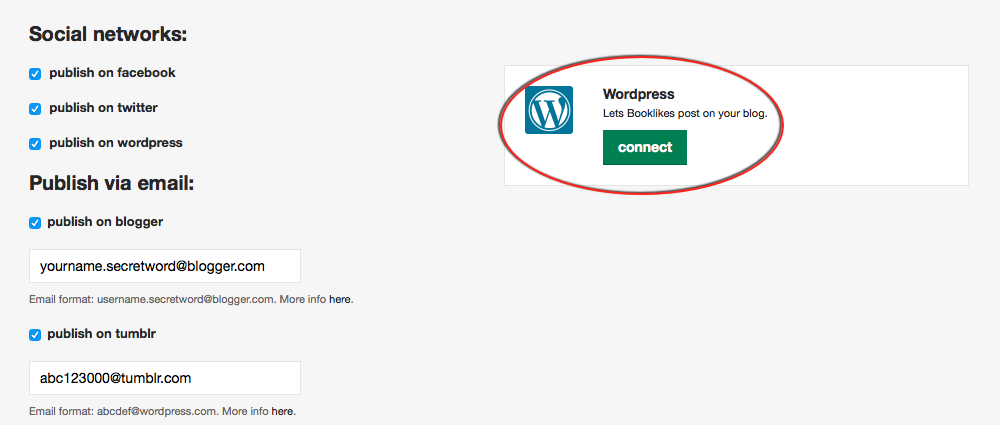


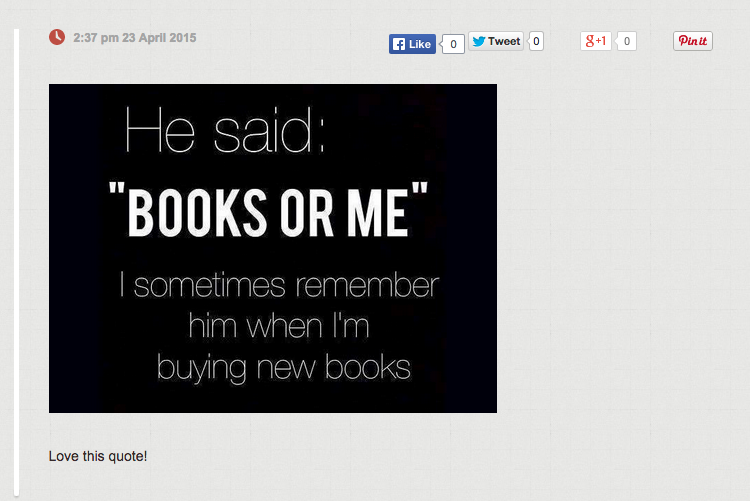
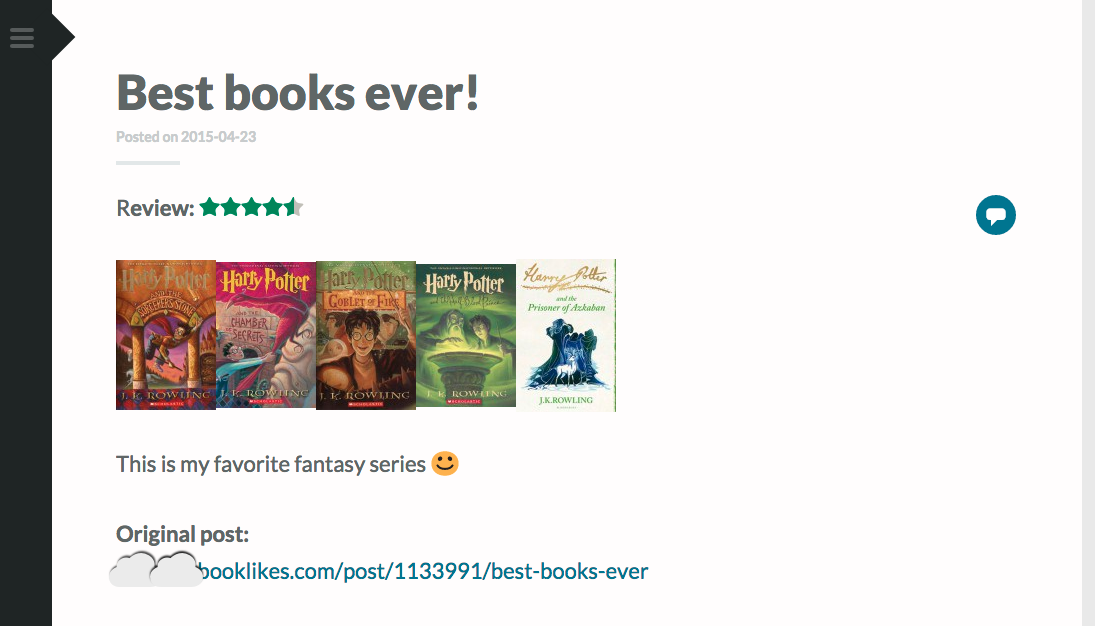
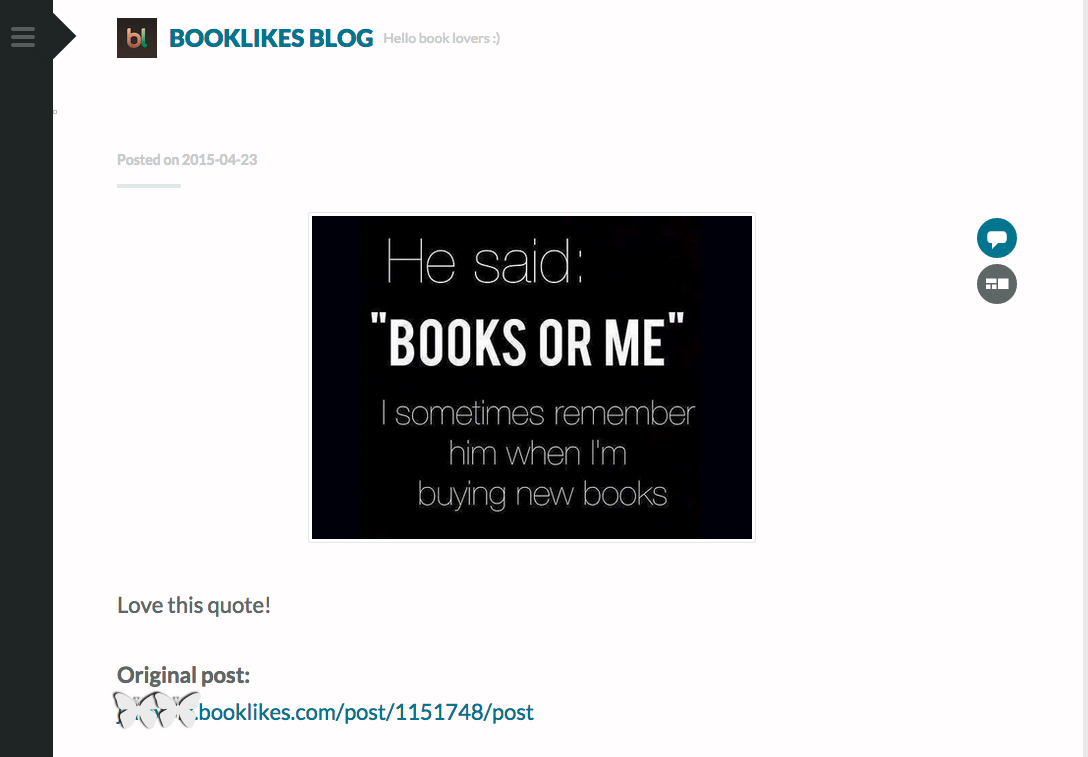









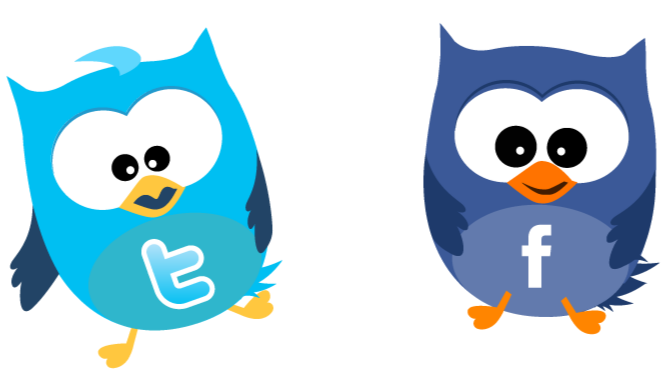

 BookLikes and Your Kindle
BookLikes and Your Kindle