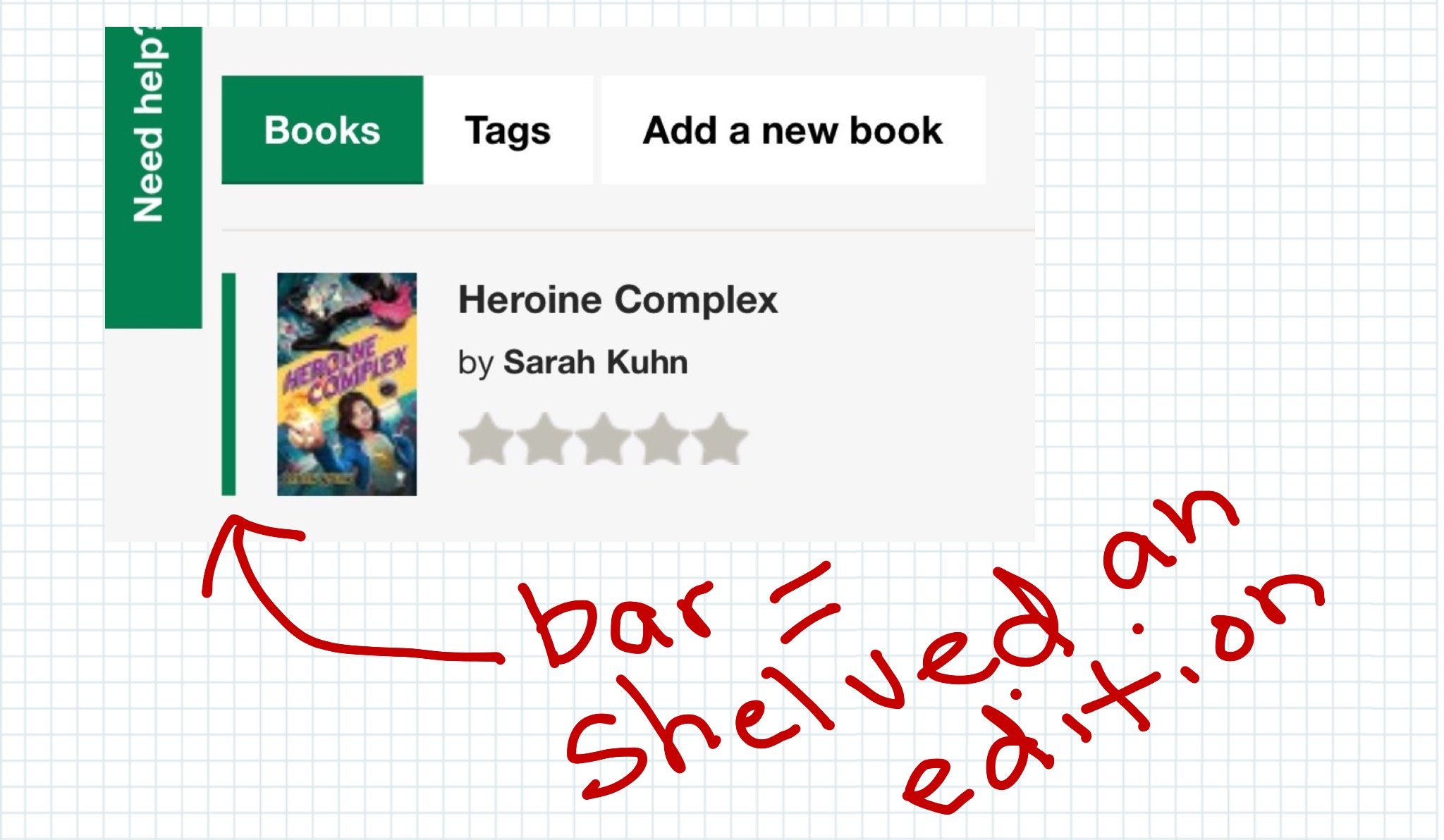I apologize if repeating a request already made.
I'd like to have:
An indication that we have shelved the book, just another edition of it.
My shelves are in dire need of reorganizing partly because that's missing.
For example, my goodreads import shelved one edition on booklikes as "to read" but I shelved a different edition that showed in search or someone else's post first as "currently reading" then as "read" (complete with reading history, rating and review). Then another time searching by ISBN or clickking a post pulls up a third edition that I shelve " sample to read" because there's no indication I've already shelved it.
Or am I missing an indication on searches or on book pages that I've already shelved the book (because not on same edition)?
It's almost like trying to help grow the booklikes book catalog by putting in requests to combine editions of a work is hurting my own book catalog/shelves. I'd see in search results that I'd shelved an edition of the book if editions showed separately in a list (If I left editions uncombined or requested a librarian to separate them).
I miss very little about goodreads (other than some of my friends) -- but, not seeing "read" when looking at a book I already read without finding the book then clicking to see editions in hopes the edition I marked "read" was already combined ...