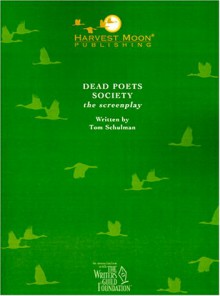A delightful book full of concrete, actionable advice that is perfect for amateurs that want to improve their design skills. This book won't make you a professional designer, but it gives you a vocabulary for thinking about fundamental design principles, including colors, fonts, alignment, repetition, contrast, and proximity. The book includes many examples that show how you can use each of these principles to improve a design step by step. By the time you're done, you've trained your eye a bit, and won't be able to see designs the same way. In fact, within 10 minutes of reading, I was going back to some of my designs and making small improvements.
The only downside is that the book is stronger in some areas than others. For example, the discussion of alignment and grouping is very well done, and has tons of examples to make the ideas stick. However, while the discussion of color theory is very clear, there aren't nearly as many examples, and it's not nearly as obvious how to use the information.
Overall, it's a very quick read that can really help the typical person.
Some good quotes from the book:
Lack of alignment is probably the biggest cause of unappealing documents. Our eyes like to see order; it creates a calm, secure feeling in its clarity. Plus it helps to communicate the information.
Nothing should be placed on the page arbitrarily. Every element should have some visual connection with another element on the page.
Avoid using more than one text alignment on the page (that is, don’t center some text and right-align other text). And please try very hard to break away from a centered alignment unless you are consciously trying to create a more formal, sedate presentation. Choose a centered alignment consciously, not by default.
The most practical thing to remember is that cool colors recede into the background, and warm colors come forward.
One of the most important features of an identity package or branding follows the Principle of Repetition: there must be some identifying image or style that carries throughout every piece.
Typography endows human language with visual form.
A design is in conflict when you set two or more typefaces on the same page that are similar—not really different but not really the same. I have seen countless students trying to match a typeface with one on the page, looking for a face that “looks similar.” Wrong. When you put two faces together that look too much alike without really being so, most of the time it looks like a mistake.
If you have trouble seeing what is wrong with a combination of typefaces, don’t look for what is different between the faces—look for what is similar. It is the similarities that are causing the problem.
The major rule to follow when contrasting type is this: Don’t be a wimp!
Start with the focal point. Decide what it is you want readers to see first.


 Log in with Facebook
Log in with Facebook