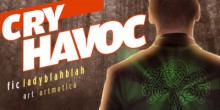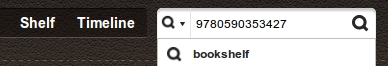We’re in holiday spirit but we remember about Thursday features for you. Time for Christmas gifts!
Last week comment box received ‘publish’ button and this week brings edit option. No more typos in comments! From now on you can edit your notes under the posts.
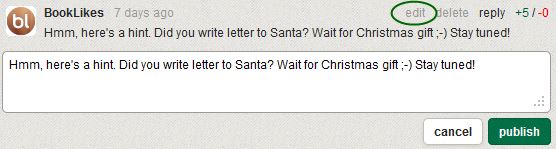
You can also choose whether to allow non-BookLikes members to comment your posts or not. You can select your option in Settings/Blog.
If you don't want guests to comment on your blog, the guests comment box will disappear from your blog page. Then only BookLikes members will be allowed to add comments on your Blog page.

comment box with guest comments switch on

comment box with guest comments switched off
We love all kinds of books: paper, e-books, audiobooks and we enjoy reading about all of them. We've noticed that some of you are audiobook lovers and/or e-book fans so we've decided to add these two categories to BookLikes Blog Directory.
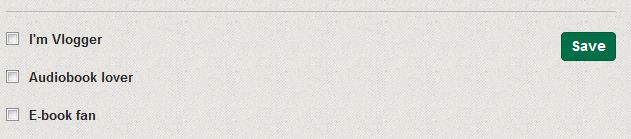
If you are the one, please add it to your blog profile in Settings/Blog. Click Edit Categories and select category that fits your reading preferences and reviews on your blog. Your blog will be categorized and presented on Explore page according to selected picks. Please remember to choose only the relevant categories that fit your reading taste and books reviewed on your blog.

 Log in with Facebook
Log in with Facebook