Design your customized Spiritual Religious License Plates in several colors and designs to match your vehicle. With us, you can create your custom design along with fast shipping services.

Design your customized Spiritual Religious License Plates in several colors and designs to match your vehicle. With us, you can create your custom design along with fast shipping services.
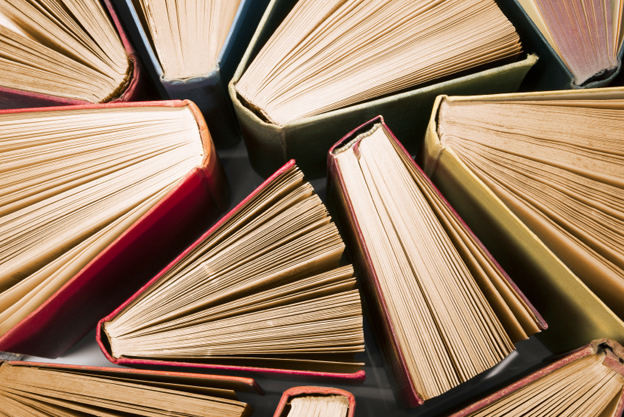
Discovery boxes on your Dashboard has just received new options. From now on you can add your reading preferences and choose what books and blogs will be presented to you.
All new options are visible in the discovery boxes in the upper part of your Dashboard, in the upper right corner of the box. Each box has received its Settings spot where you can choose the preferences for each discovery box.

Let's have a closer look at the particular Settings:
- Popular Reviews Discovery Box - you can select book categories that you enjoy reading, the reviews will be selected from the chosen genres.
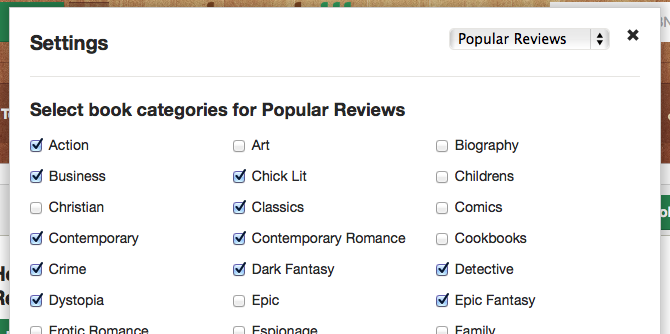
- Who To Follow Discovery Box - select blog categories -- these are the genres that bloggers read and review on their blogs, the categories have been selected while registration or anytime in Settings/Blog.
If you haven't filled up the categories for your book blog, you can update them in Settings/Blog -> edit categories

- Giveaways Discovery Box - select preferences for the giveaway books -- you can choose language, country and format.
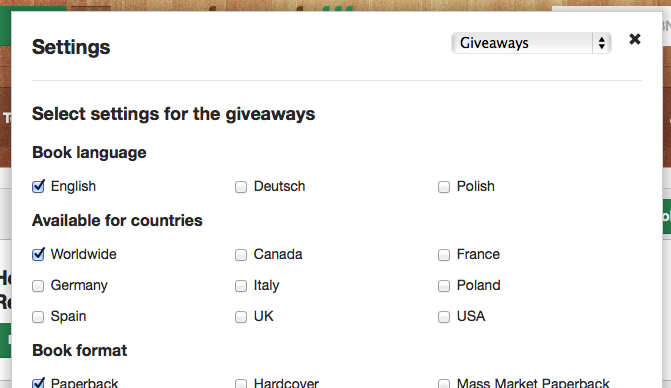
- Daily Deals / Free Kindle eBooks Discovery Box - select categories for the discounted books and free e-books.
The Daily Deals and Free Ebooks sections are in the middle further development. We're working on adding new book sources for the book promotions, deals and free reads, however, not all sources have a ready to go solutions and ways to connect.

Apart from Settings the discover boxes are equipped with See me / See me not option, you can hide and unhide the discovery boxes any time. However, thanks to discovery boxes both new BookLikes' members and our regular bloggers can meet new book-likes friends, discover great reviews and grab new books, thus, we highly recommend to glance over them from time to time.

We'll be also adding new discovery paths and new sectors to explore. Stay tuned.
Recently we've experienced minor issues with the images, including avatars and some book covers. If you've noticed that your avatar is still missing, please upload the photo in your Settings. Then everything should get back to normal with your photo image/avatar. Sorry for any inconvenience.
This may be also a good time to make some changes to your blog look. Click to read more ->

Hi there,
just wanted to let you know that we're having minor issues with some of the images, including the avatars and some book covers. But don't worry, we're working now to sort everything out.
However, if you notice that your avatar is still missing, feel free to upload the photo in your Settings. Then everything should get back to normal with your photo image/avatar. Sorry for any inconvenience. We're in the middle of sorting things out.
But hey, let's look at this from different perspective. Maybe it's also a good time to make some changes to your blogs, go wild and crazy with the design, maybe prepare it for the Halloween week or simply make it look special?
You can personalize your BookLikes' webpage in Settings/Blog. Simply click Customize and change the layout of your blog, add social profile link, upload background images, and change colors. You can explore different layouts in the BookLikes Theme Store, or personalize the blog's look by yourself. BookLikes' bloggers are also great examples to look into. Find more on the Explore page.
Some of our posts that you may find useful while making-up your blog look:
One more time sorry for trouble. Can't wait to see your new looks.
 Make your BookLikes webpage look as you wish. If you feel comfy with HTML coding, you can create custom look of your blog and other sub-sites of your website right away. Now you can edit your design theme with HTML.
Make your BookLikes webpage look as you wish. If you feel comfy with HTML coding, you can create custom look of your blog and other sub-sites of your website right away. Now you can edit your design theme with HTML.
For the time being we present you three main default BookLikes themes, they do vary in respect to design and layout but they use number of common elements of same sub-sites of: blog, shelf, timeline, followers and following.
How to edit your webpage in HTML on BookLikes?
Follow these steps:
1. Go to Settings/Blog and click “Customize”. Then choose design which you would like to edit, click green tick and then “Edit HTML” button.
2. Choose sub-site of your BookLikes webpage you’d like to edit: blog, shelf, timeline, followers, following. You can edit one page at a time. You can apply changes to one site or all of them.
3. Insert your custom HTML code. You can include, exclude, change as many elements as you want. You can also add any style to any HTML element by using ‘style’ tag and CSS.
4. Click Preview to make your modification visible. If you’re happy with the outcome, click Save. If you would like to change something more, do so and then Save. If you don’t like the outcome and would like to come back to default design, click Reset template.
For example, if you would like to change background of your blog for some image and make post title bigger and underlined, this part of your custom code would look like that:
You can apply changes to only one sub-site or to all of them - it depends on your, your invention and HTML knowledge. Take a look at BookLikes documentation - it may come in handy while editing your blog theme: http://booklikes.com/template/docs (see Templates in footnote).
Please remember:
Changes affect only your personal webpage in public view (yourusername.booklike.com) and your sub-sites (if you applied changes to them). Your modification won’t be visible on Dashboard.
You need to feel comfy with HTML and Twig to make custom blog theme. Be very careful while editing. Avoid typos and syntax mistakes, language and punctuation errors, inaccurate or incomplete HTML as this all will affect your custom design. To go back to default design, please click Reset template - your custom HTML will be removed from the code.
 If you don’t feel comfy with HTML coding, just wait a moment and soon we’ll give you handy and easy customization tools where you’ll be able to edit your webpage look without touching HTML code.
If you don’t feel comfy with HTML coding, just wait a moment and soon we’ll give you handy and easy customization tools where you’ll be able to edit your webpage look without touching HTML code.
We're also planning to introduce new design themes for your BookLikes webpages. If you would like to contribute, create completely new themes, show off your design work and make it available for BookLikes Community, please let us know at contact@booklikes.com.