Did someone say "Discworld Book Club"?


“When you write a book, you spend day after day scanning and
identifying the trees. When you’re done, you have to step back
and look at the forest.”
We're looking at the forest now. Today's Thursday release brings several updates concerning some of the options on BookLikes. The updates include reading lists, notifications and book clubs.
Reading Lists
When creating a reading list you can add a comment to each book.

It can be a short summary, your commentary concerning the plot, author, book order, information why you've picked this particular title or any other news you wish to share with the community. The comment will be published next to the book and will constitute a nice complement to the list making it a full package.

Notifications in Discussion Groups
We've also introduced a new way of selecting notifications in the discussion groups. Here are the options:
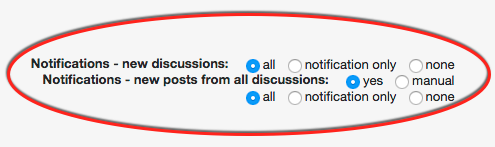
(1) notifications - new discussions: all / notifications only / none
(2) notifications - all posts in all discussions: yes / manual (NEW)
Here are the notification options:
all = e-mail and notification on BookLikes
notifications only = only notifications on BookLikes
none = no e-mails, no notifications
The new option marked with (2) will allow you to make a choice for all discussions in a given group, this means you don't have to enter each discussion any more, you can select a notification option for all discussion with two clicks on the main page of the group. This is optional, you can still choose different notification options for your discussions by choosing a manual way of setting them.
If you choose Yes for all posts from all discussions (2) this means you'll receive the notification from all discussions in this group. You can choose what kind of notification you'd like to receive: all / notifications / none.
If you choose all, you'll receive email and notification about all posts from all discussions in a group.
If you choose notifications only, you'll receive only notification about all posts from all discussions in a group.
If you choose none, you won't receive any notification from any of the discussion. You'll be still a member of the discussion and group.

If you choose manual for all posts from all discussions (2) this means you can choose notification options in particular discussions.
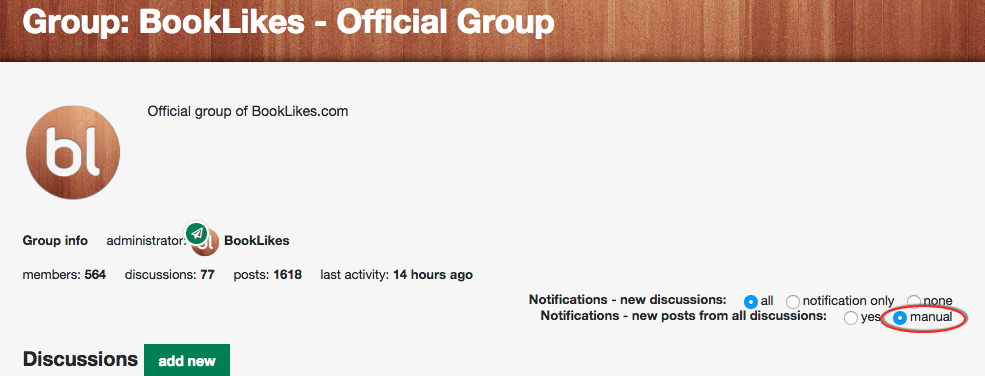
To choose a notification option, enter the discussion and select the option on the top.

Now all groups' member are set for the manual notifications choice, all you notification options stay as they were and as you've chosen. If you wish to make a change, go to the groups you're a member to make a change.
What's New on BookLikes?
Thursday releases are weekly features and we don't want you to miss anything on BookLikes, especially when the updates are crucial for the service use or introduce new options. To keep you updated you'll receive a notification on Thursdays about new features introduced on BookLikes.

Book Club Updates
Book clubs received several updates:
Book club's admins can invite members to join the book club.
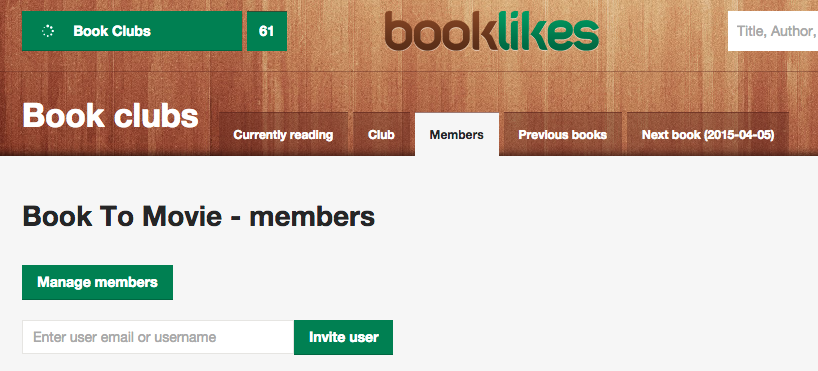
You can share your book club and invite your book friends to join - the main pages of the book clubs received social share buttons.
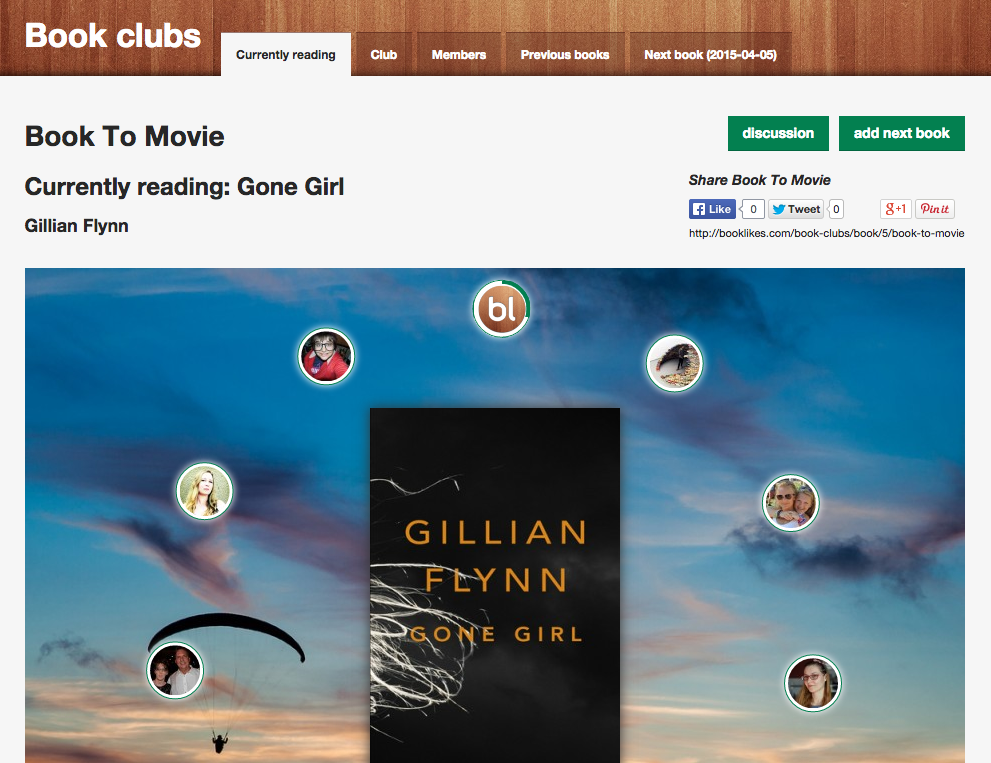
How can one person have so many damned problems? How does this person even have time to read with all the posts and problems and threats and general unpleasantness that spews from their keyboard every single day?
I am put in mind of a toddler throwing a hissy-fit, folding their arms across their chest and stamping their feet over and over again. And if anyone tries to help, well forget that, it's all an attack, doncha know. *eyeroll* There are the threats of deleting their account and leaving if they don't get their way NOW NOW NOW. Please... do... it would make things much more pleasant and possibly get some of the issues that we others have solved. Bad manners and childlike entitlement are rampant in every post. I have no patience for it.

I have a friend who's looking for an online group or forum where everyone reads the same mystery and then discusses it in the forum. I've only dipped my toes into that kind of thing, and it wasn't a terribly successful experience.
I know Goodreads probably has groups like that, or BookLikes, or possibly there's some other site I haven't even heard of. However, I don't know which groups are nicely active and open to accepting new members.
So, does anyone have any suggestions on groups that might work and just read mysteries? If there's a particular group that you're part of, that you love, and that you'd like to recommend, let me know and I'll pass the info on.

Discussion rooms received new option, now you can create private groups and invite BookLikes members to join and chat.
To set up a private group follow the procedure of creating a discussion group: go to Discussion rooms, click create group, fill up the form and choose Private - Yes.

Once the group is created you can invite your friends to join.

To invite others, type e-mail address or user's username in Requests spot and press Invite. Your friends will receive an invite email to your group. If the e-mail address does not belong to BookLikes member, invite your friend to BookLikes first. You can do this in Friend’s tab.
Please remember to type Username (not blog name), username is the first part of your BL webpage address, e.g. if you would like to invite BookLikes to join a private group, enter “blog” (our address is: blog.booklikes.com).
Entrance to private groups is open only for people accepted by group’s administrator. If you want to join a private group, click Request on a group page. Once you’re accepted by admin, the group and discussions will be open for you.
If you’re group’s admin, you will receive notifications about pending requests. You can accept them, reject or block the members on Show Requests Page (entrance is on Group Info Page).

As a group admin you can also change your public group into a private one. To change group status go to your Group, click Group Info and Edit. Then you’ll be given a form with private group option available.

Discussions and posts in private groups are visible only for private group members. Non-members can see only limited group info.
If you'd like to write a post about more than one book and insert book covers in the text, you can easily make it happen on your blog. If you hover over the book chosen on the wooden bar (you can select up to 10 titles), you'll see several options for: link, image, and x for remove.
Thanks to these options you can put link or book cover image inside the text. The cover will appear in the place of your cursor. To choose image set up, mark it in the text and choose Image icon on the tool bar on the top of the editor and adjust place and size. Update to see changes.

This can be quite helpful while writing reviews about book series or for thematic posts.

pic source: via